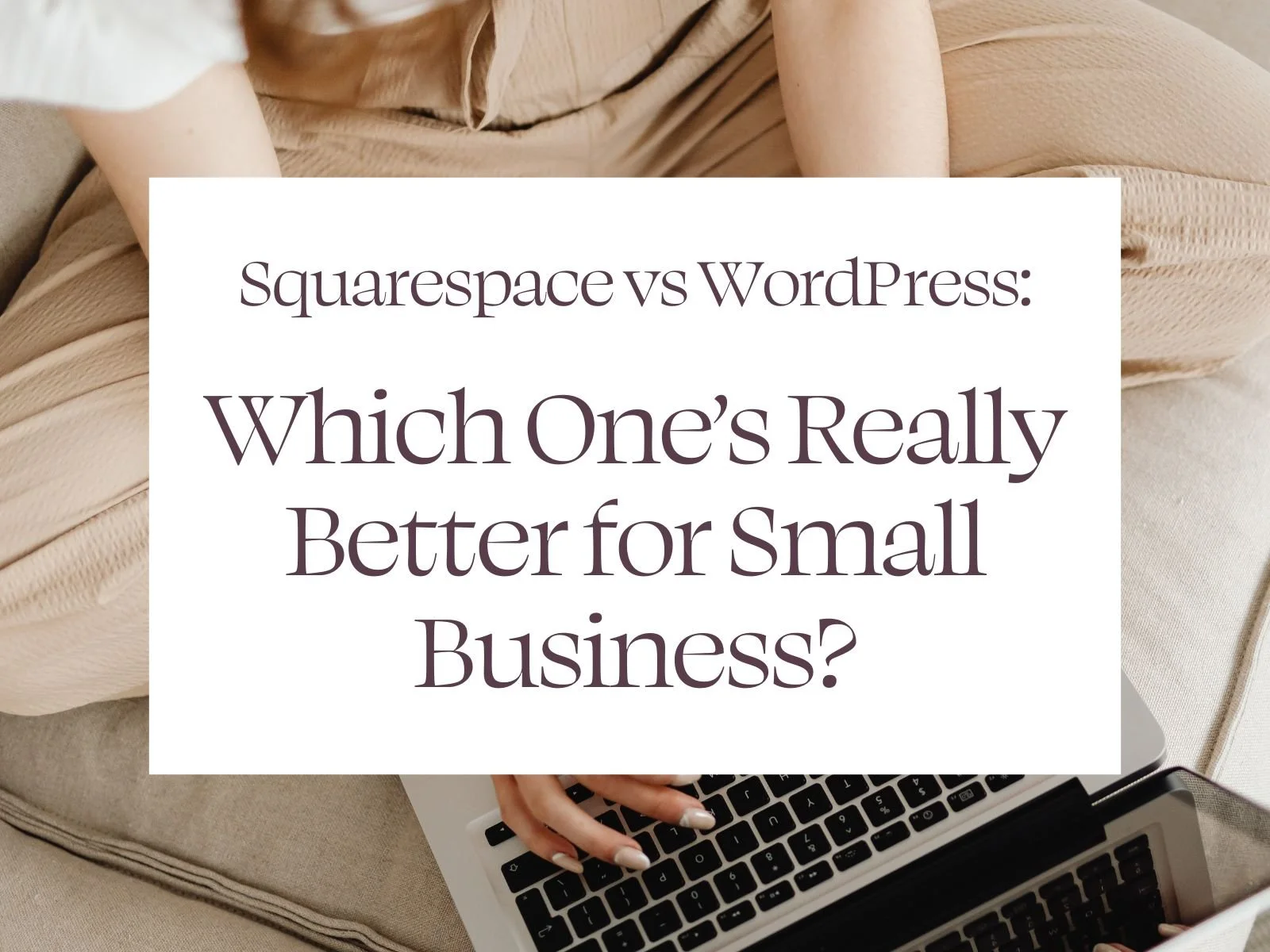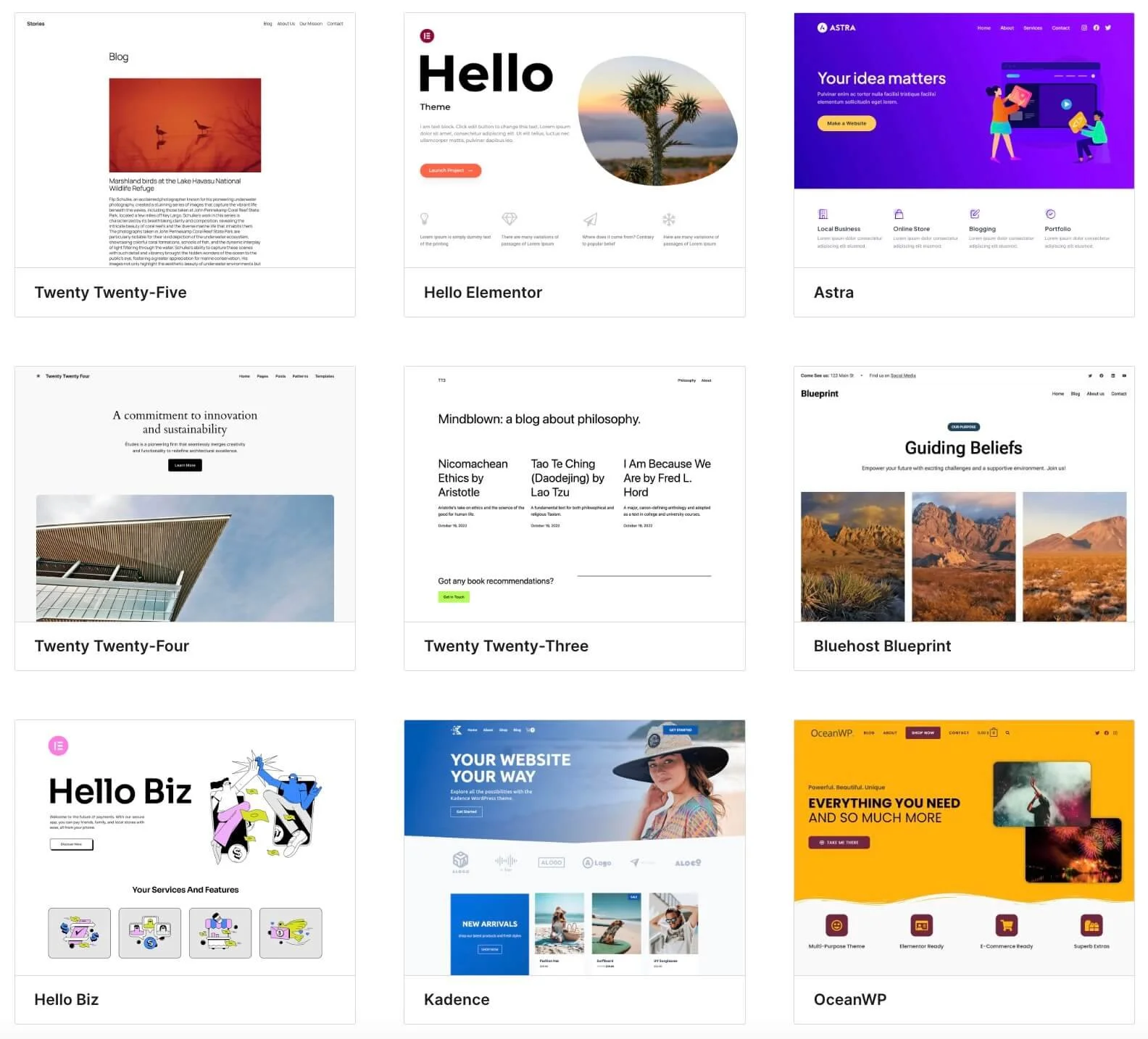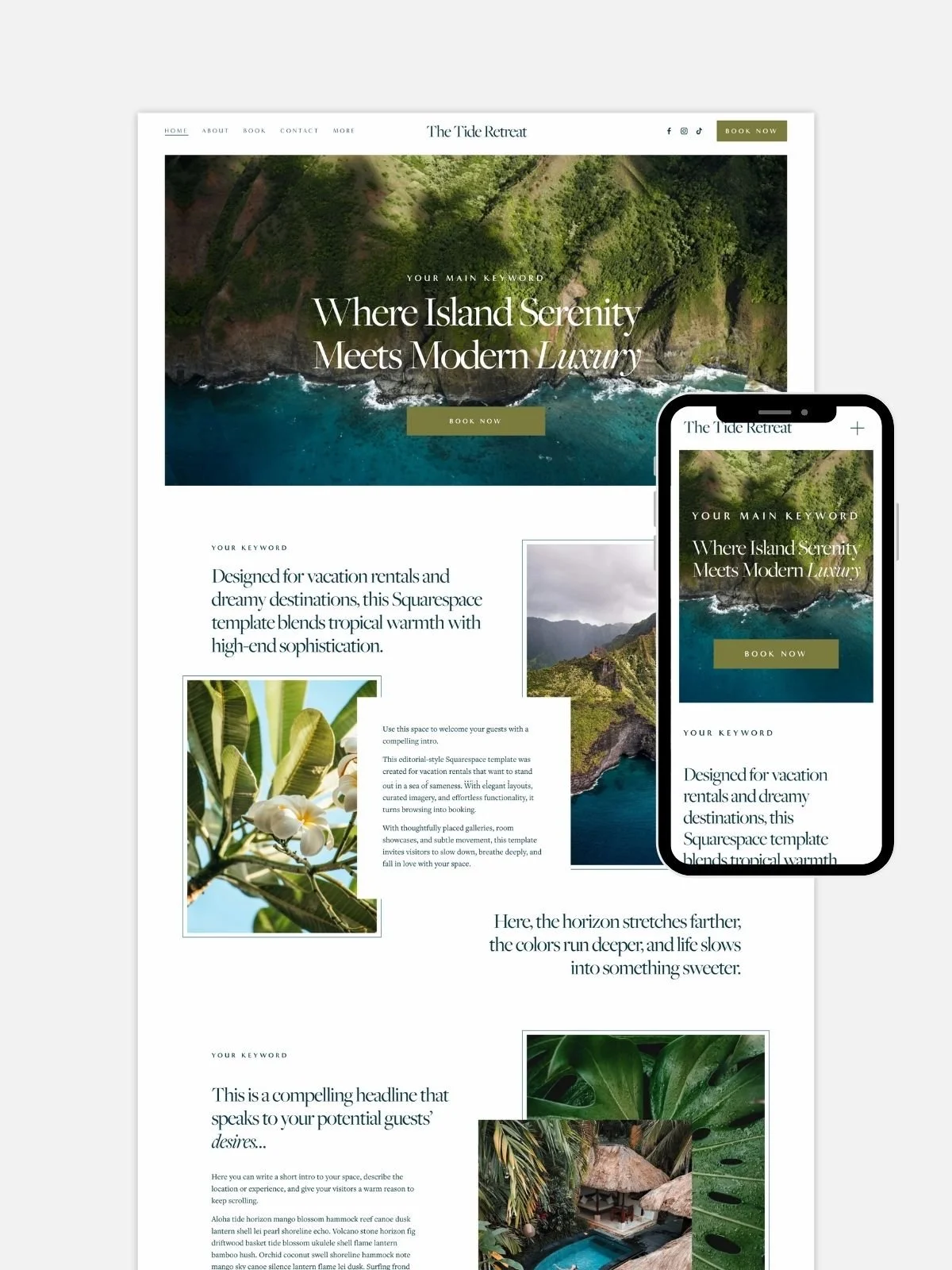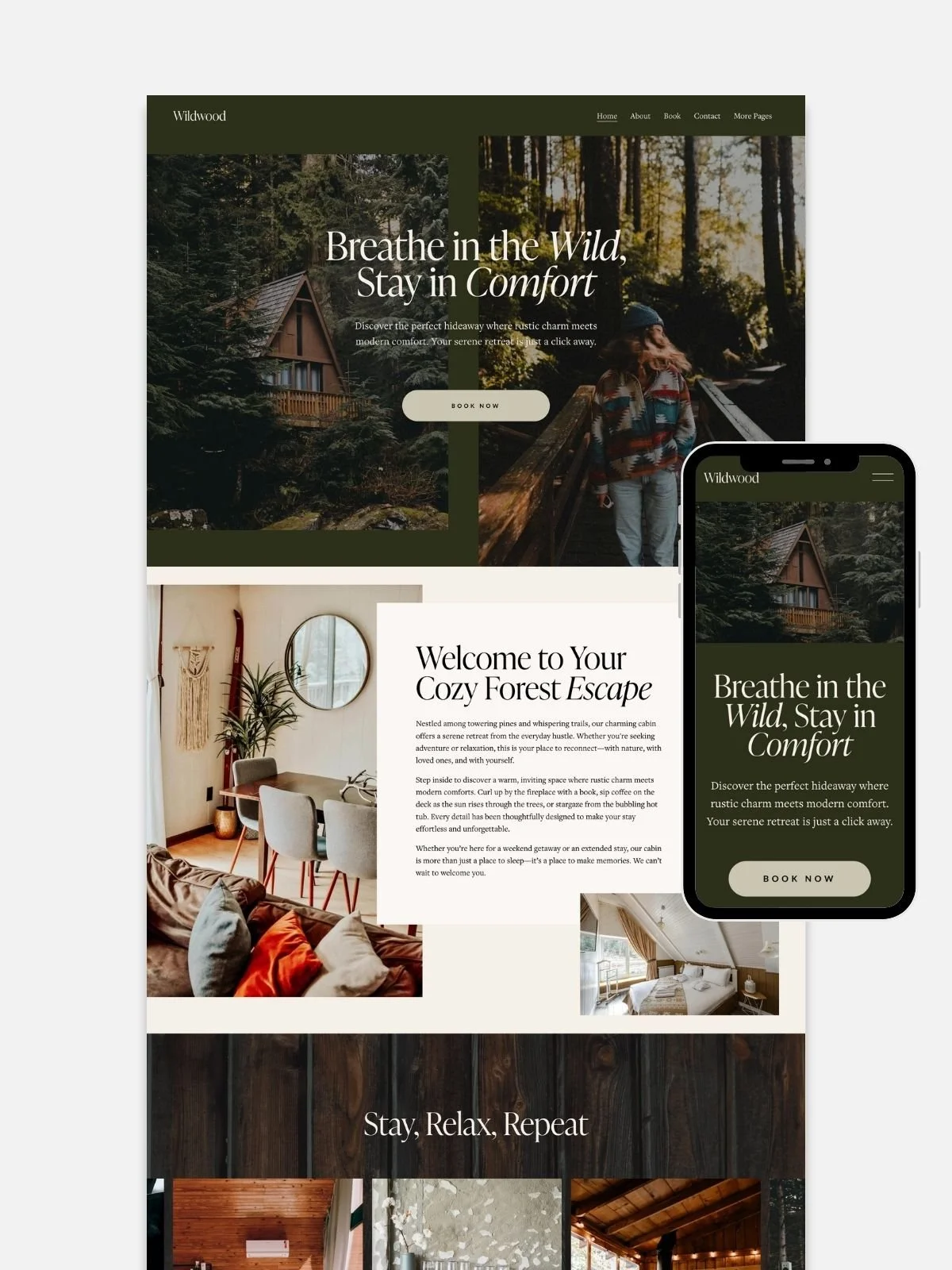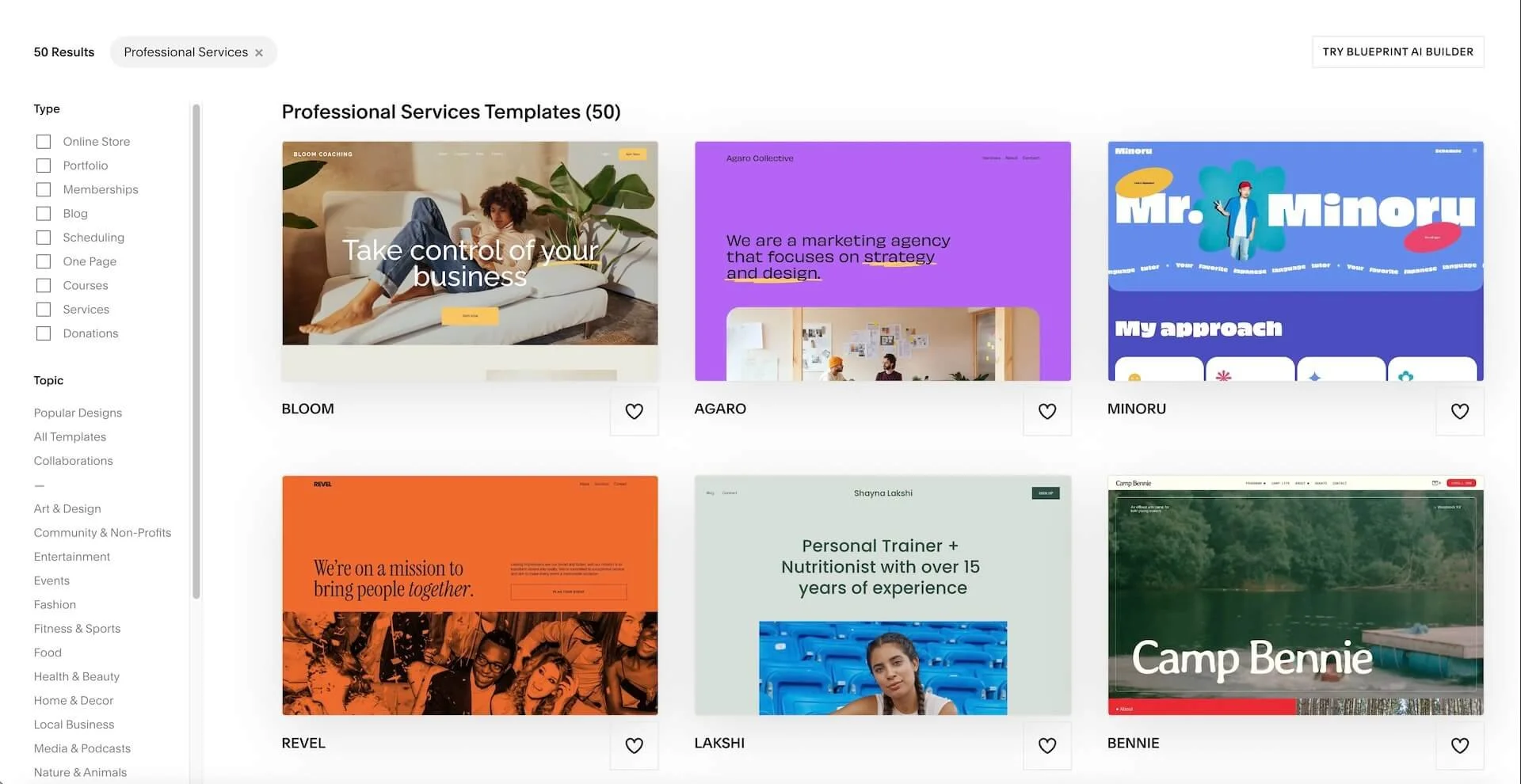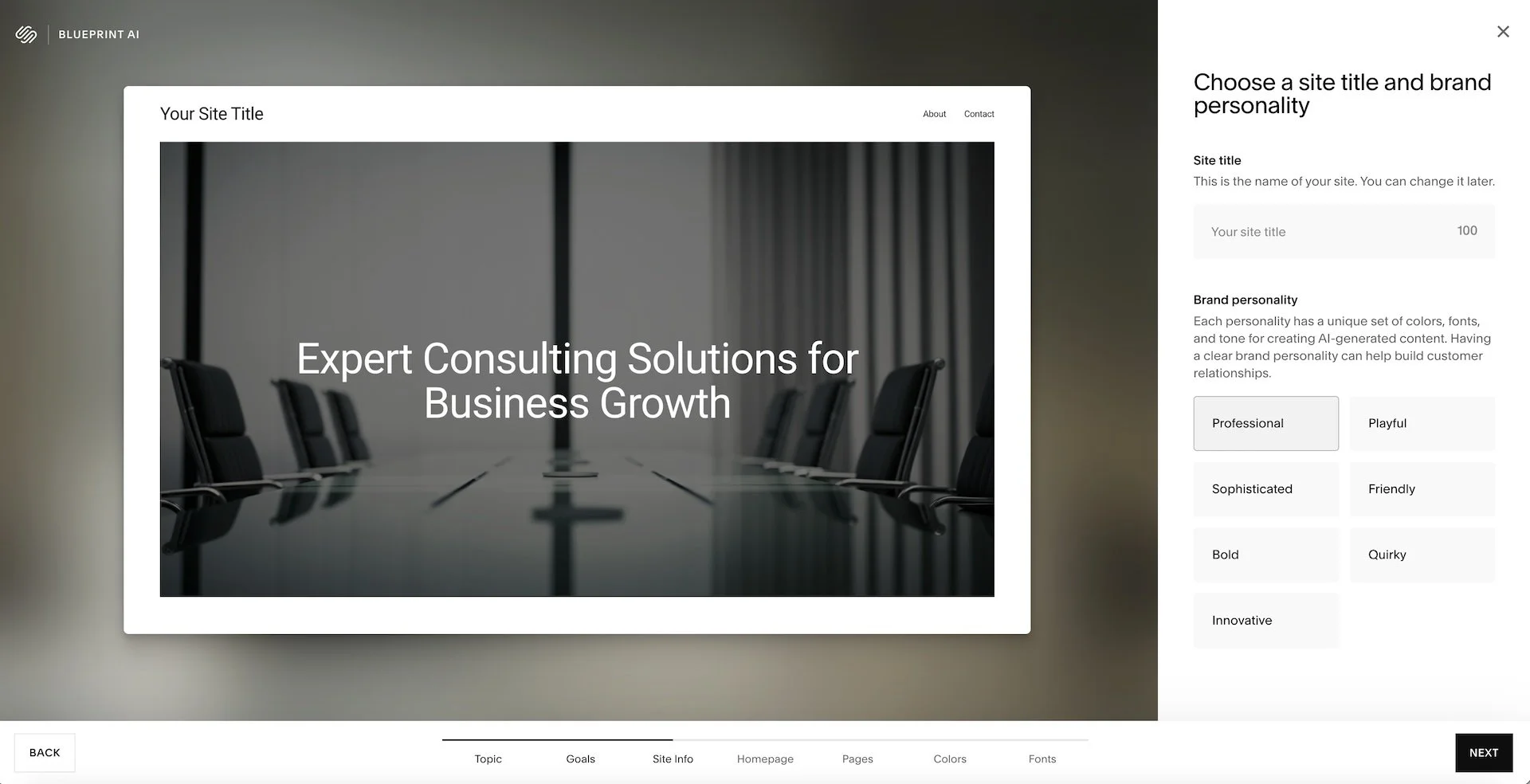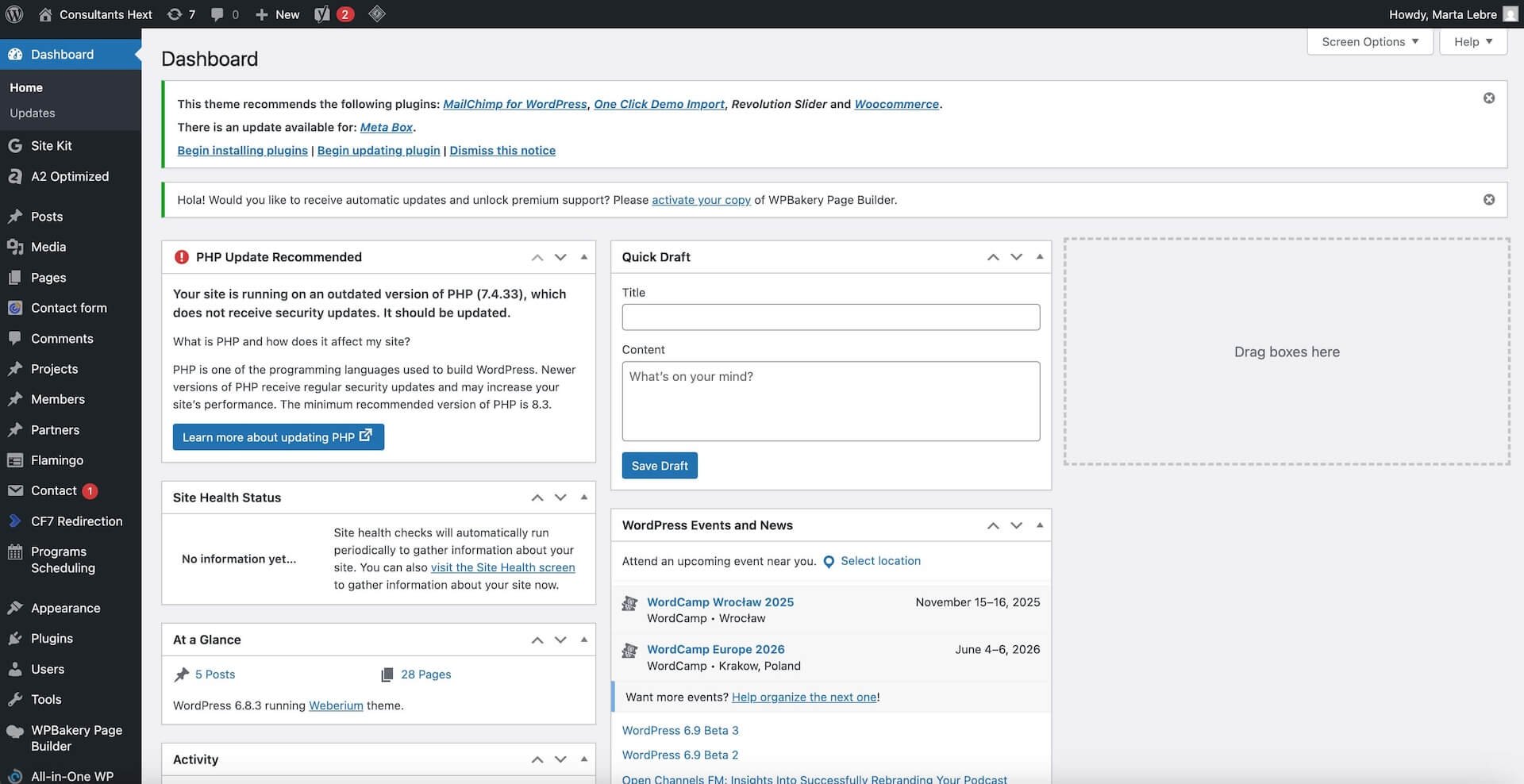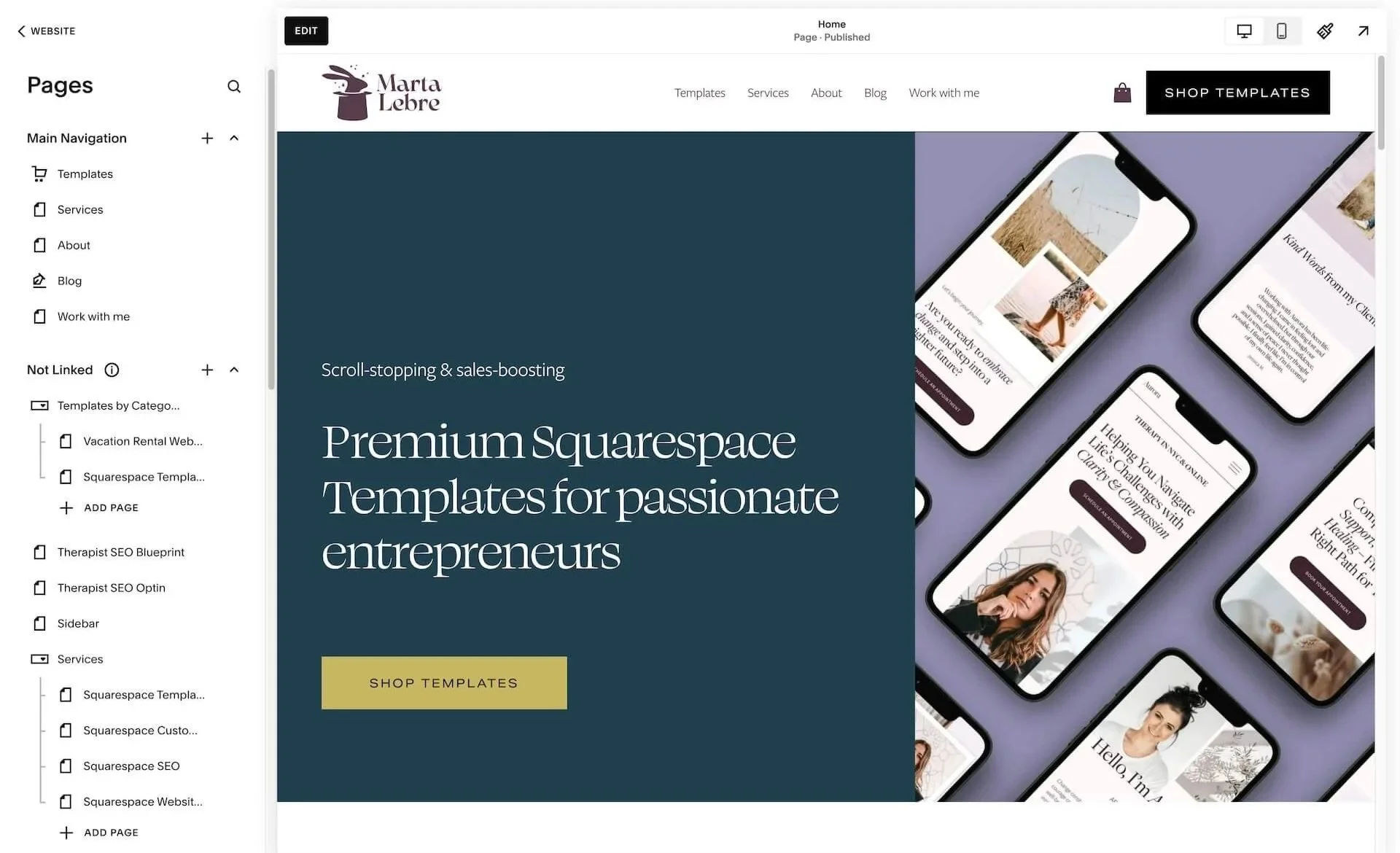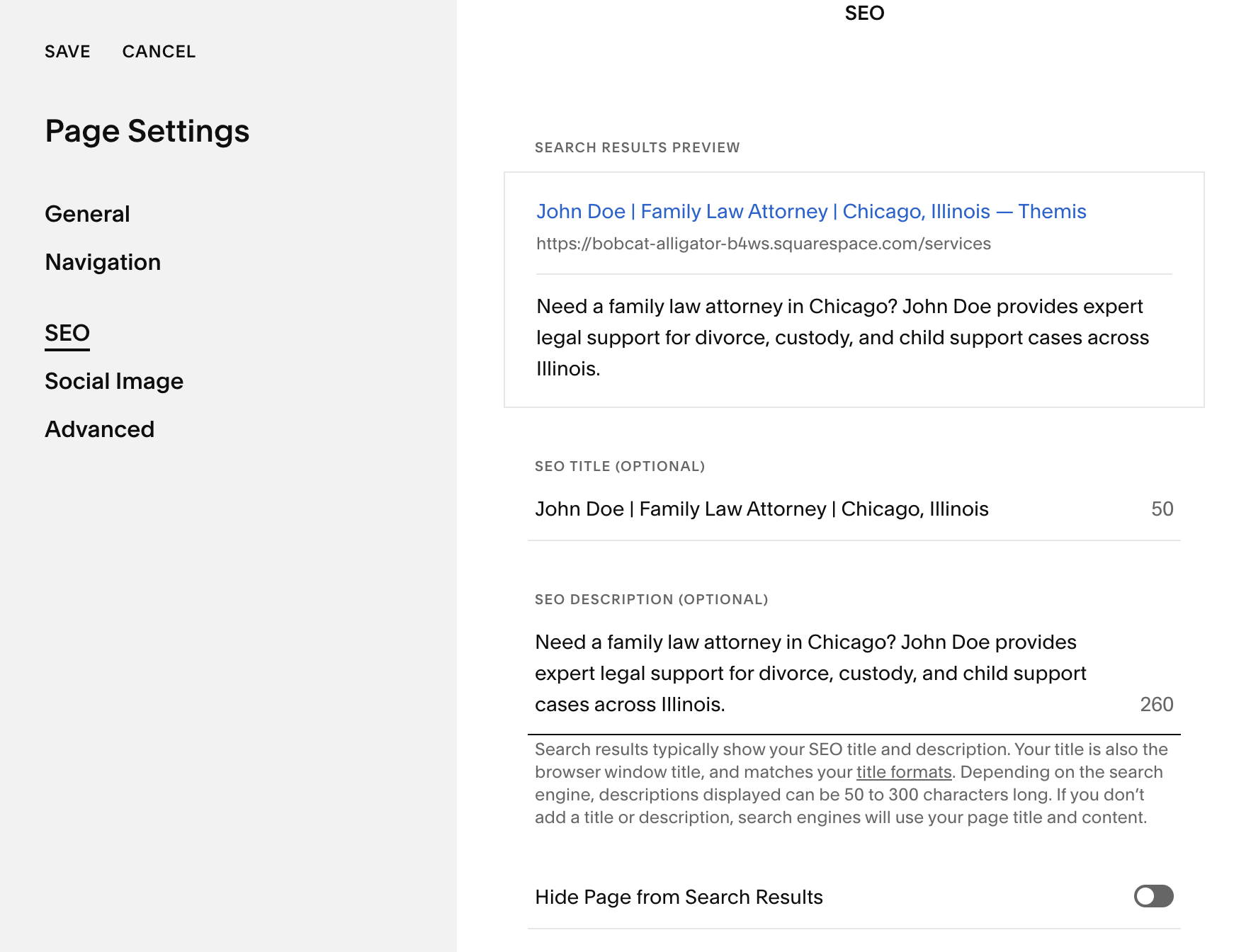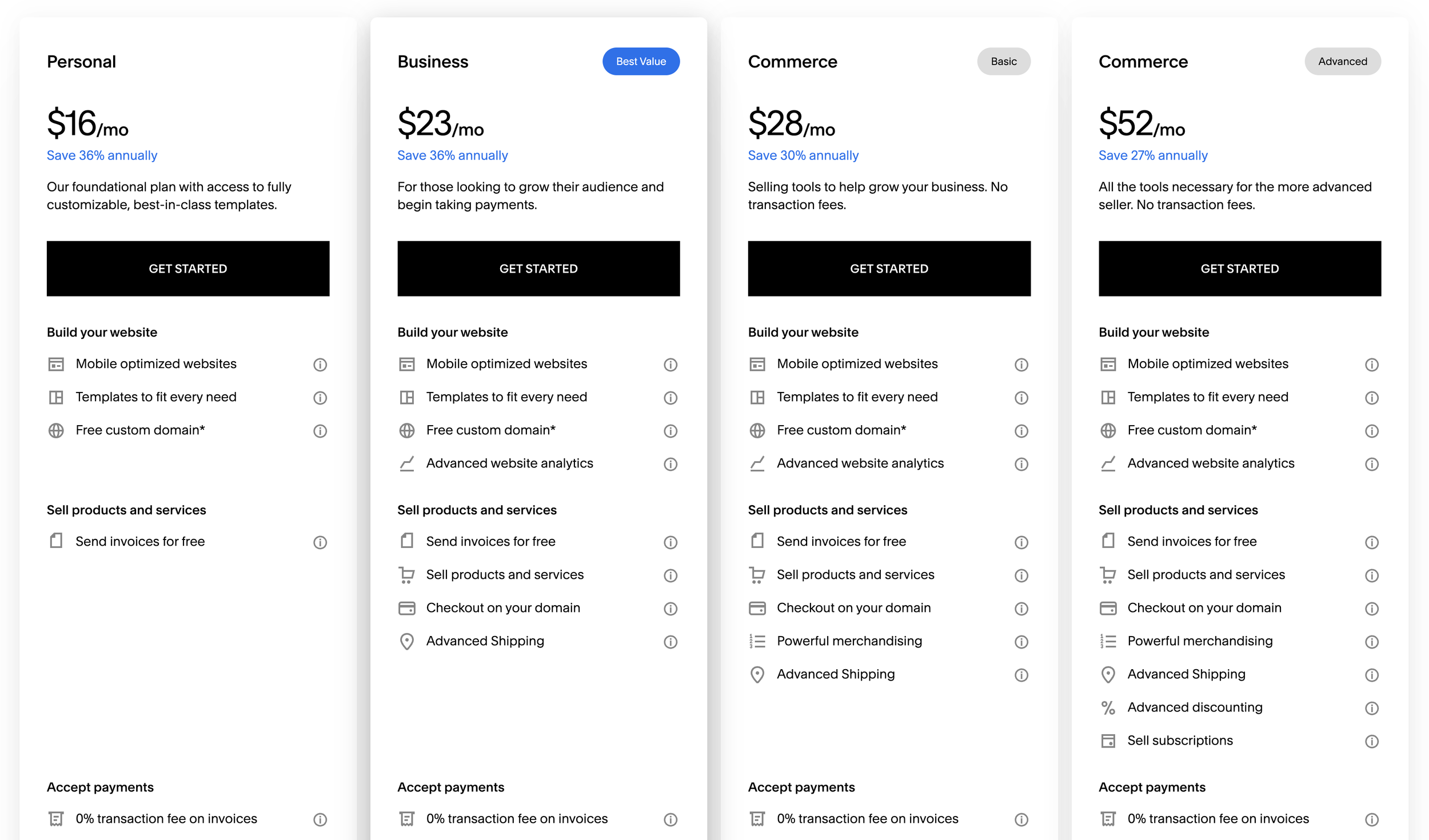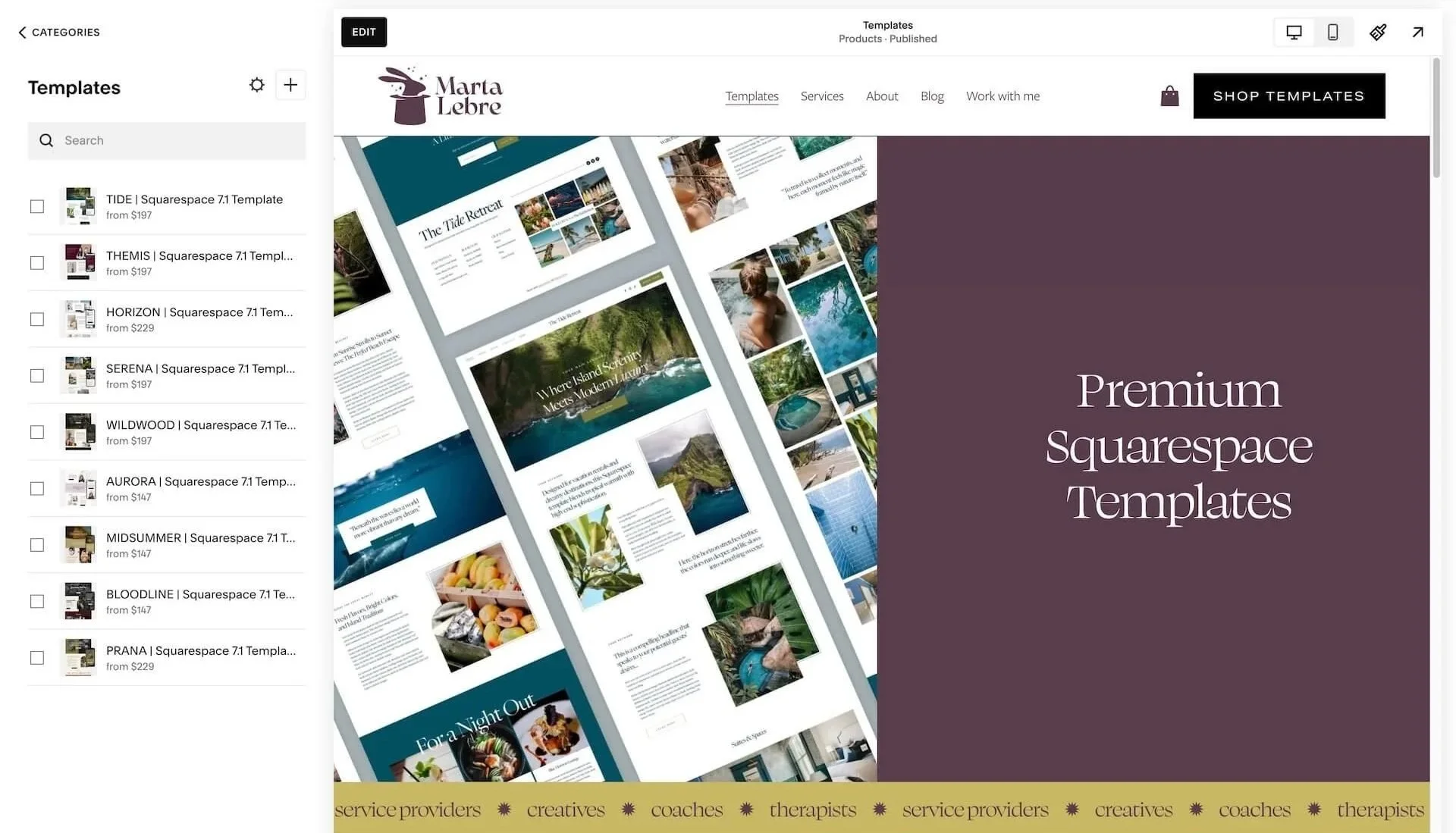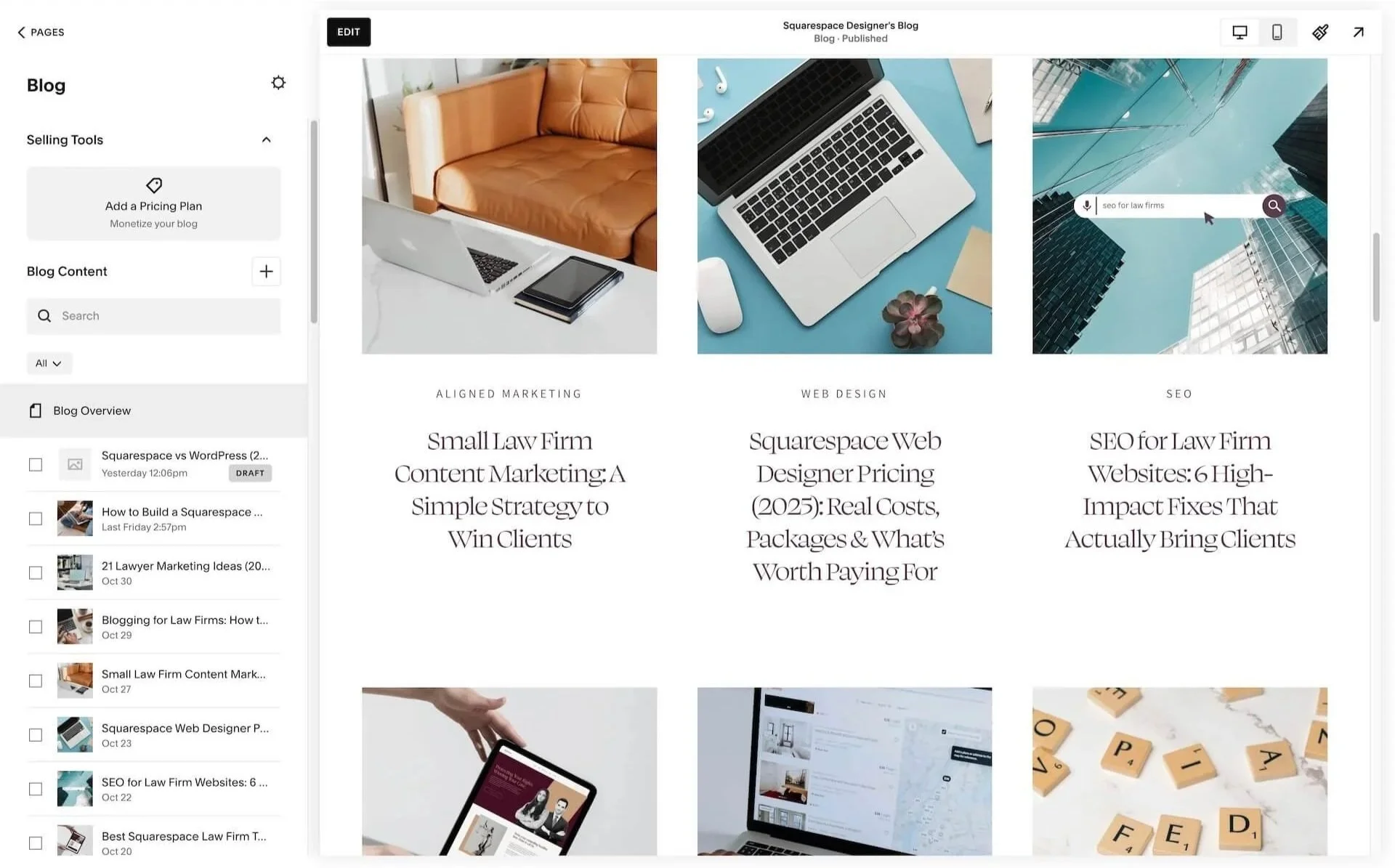Squarespace vs WordPress (2025): Which One’s Really Better for Small Business?
I’ve built websites on almost every platform you can imagine — WordPress, Showit, Wix, Webflow — you name it. For years, WordPress was my go-to. It promised flexibility, SEO power, and full control. But what it actually gave most of my clients was frustration, plugin conflicts, constant updates, and the occasional white screen of death that almost led to a cardiac arrest.
My clients didn’t sign up to become tech support. They wanted to grow their business, not troubleshoot broken contact forms or learn what “SSL certificate expired” means. So, one by one, they migrated — first to Showit (prettier, but still limited) and finally to Squarespace, where everything just worked…
No plugins. No hosting drama. No late-night panics about site speed.
And that’s when I fell in love with Squarespace — not just as a designer, but as someone who values peace of mind, design flow, and actual results.
In this blog post, I am going to compare Squarespace and Wordpress, so you can make an informed decision.
Tiny disclaimer: a few of the links here are affiliate links. If you buy through them, I get a small thank-you commission. It helps fund my coffee habit and more free tutorials like this one.
Table of Contents
Quick Verdict (2025): Squarespace vs WordPress
If you’re a creative entrepreneur, coach, or small business owner who wants a website that looks beautiful, ranks well, and just works — Squarespace wins.
It’s easier to use, faster to launch, and includes everything you actually need: hosting, SEO tools, updates, and security — all in one place.
WordPress is still great for developers, large blogs, or businesses that need deep customization and don’t mind a bit of chaos.
But for 90% of entrepreneurs? Squarespace gives you more freedom by keeping things simple.
WordPress .com or .org?
WordPress started in 2003 as a simple open-source blogging platform — basically, a free tool built by developers for people who wanted to publish their thoughts online without paying for proprietary software. Over time, it evolved into a powerhouse capable of running any kind of website — from personal blogs and small business sites to massive e-commerce stores and news outlets. Today, WordPress powers more than 40% of all websites on the internet.
The magic word here is open source, which means the software’s code is free and publicly available. Anyone can use it, modify it, or build on top of it. That’s both its biggest strength and its Achilles’ heel. The upside? Unlimited flexibility — thousands of themes, plugins, and customizations exist because developers all over the world contribute to it. The downside? No central control — every plugin behaves differently, updates can break your site, and keeping things secure becomes your responsibility (or your developer’s).
So while WordPress offers incredible freedom, it also demands more technical care — it’s the wild west of web design: powerful, but not always peaceful.
Here’s something most people don’t know when they first Google “WordPress”: there are two versions of WordPress.
WordPress.com is a hosted platform — you sign up, get a free or paid plan, and WordPress takes care of hosting. Sounds nice, right? But it’s limited. You can’t install custom themes or plugins unless you pay for higher tiers.
WordPress.org, on the other hand, is the self-hosted version — the one everyone calls the “real” WordPress. You download the software, find your own hosting, install a theme, add plugins, and manage updates, backups, and security yourself.
In short:
👉 WordPress.com = easy but restrictive.
👉 WordPress.org = powerful but overwhelming.
And if you’re already feeling your eyes glaze over at the word “hosting”… Squarespace might just be your soulmate.
What is Squarespace?
Squarespace is an all-in-one website platform that gives you everything you need to build, design, host, and maintain a professional website under one login. Instead of stitching together hosting, plugins, themes, and security tools, Squarespace bundles it all: a visual drag-and-drop editor, modern templates, built-in SEO features, blogging platform, analytics, eCommerce tools, email marketing, scheduling, and secure hosting. It’s designed for small business owners, creatives, and service providers who want a site that looks high-end without needing to become a part-time developer. You sign up, pick a template, customize it visually, and publish — without ever touching code unless you want to.
What makes Squarespace different from open-source systems like WordPress or design-heavy platforms like Showit is its balance of simplicity and control. You get enough design flexibility to create a beautiful, branded site, but enough structure to keep everything consistent, mobile-optimized, and fast. Squarespace automatically handles updates, security patches, backups, and performance behind the scenes — so your site “just works” without maintenance headaches. For most small businesses, coaches, creatives, and entrepreneurs, it’s the platform that keeps you focused on your actual business instead of troubleshooting your website.
Wordpress or Squarespace? Which One Should You Choose?
Squarespace vs WordPress: Getting Started
Let’s be honest — how easy (or painful) it is to start with a platform often determines whether your website ever gets finished.
Here’s what it actually looks like to get started on both platforms:
How to Get Started with Squarespace
Getting started with Squarespace feels like opening a clean notebook — you can start writing immediately. Everything you need is already inside.
Here’s what it takes:
Go to squarespace.com and start a free trial (no credit card needed).
Choose a template — or start with a blank one if you’re feeling bold.
Customize the design using the Fluid Engine editor — drag, drop, and rearrange until it feels like you.
Add your pages, text, and images directly on the live preview.
Connect your domain (or buy one right inside Squarespace).
Hit Publish. That’s it — your site is live, secure, and hosted automatically.
You don’t have to touch a line of code, worry about SSL certificates, or hunt down random “page builder” tutorials on YouTube.
It’s all one ecosystem — calm, cohesive, and built to help you actually launch instead of getting stuck planning.
How to Get Started with WordPress (The Realistic Version)
Starting with WordPress.org — the self-hosted version most people mean when they say “WordPress” — is a little like planning an expedition. You’ll get there eventually, but only after a lot of gear shopping and decision fatigue.
Here’s the honest process:
Choose a hosting provider. Siteground? Hostinger? or maybe WPEngine? Well, anything is better than GoDaddy. This alone can take hours — there are hundreds, all with different prices, speeds, and reliability. (Hosting matters, because it controls your site’s speed and uptime.)
Buy your hosting plan and connect a domain.
Install WordPress manually (or through your hosting dashboard — if you can find where).
Choose a theme — from thousands. Some look great but are poorly coded; others are expensive, and you won’t know which until you try.
…or pick a page builder. Gutenberg? Elementor? Divi? Kadence? Breakdance? Each comes with its own interface, learning curve, and compatibility quirks.
Add essential plugins — SEO, caching, security, forms, backups, analytics, and maybe a few extras for design tweaks.
Configure every plugin (each with its own settings panel and documentation).
Customize your theme or build from scratch — carefully, because updates might break your changes later. It’s hard to say how long it will take, as it depends on which builder / theme you end up with.
Set up backups, security, and speed optimization tools.
Finally, after several evenings and a few mild breakdowns, you can start building your pages… while pulling your hair out out frustration when changes you made don’t appear (because you didn’t clear all the cache).
Add a cache plugin, optimize for speed and do some speed testing.
It’s not that WordPress is bad — it’s just not simple.
Every step demands a decision. And every decision carries consequences you may not understand until something breaks.
Squarespace removes all of that. You don’t have to assemble your website from a pile of parts — you can just build.
| Step | Squarespace | WordPress.org |
|---|---|---|
| Hosting | Included | Must be purchased separately |
| Domain setup | One-click | Manual (and confusing) |
| Editor | Visual drag-and-drop | Depends on builder (Divi, Elementor, etc.) |
| SEO tools | Built-in | Requires plugins |
| Security | Automatic | DIY with plugins |
| Launch time | Hours or days | Days or weeks |
| Stress level | Low | High |
Squarespace vs WordPress: Design & Templates
Design is where most people think WordPress shines — until they actually start building. The truth is, WordPress isn’t one platform — it’s an entire ecosystem. Every theme and page builder offers a completely different experience, and some are great (like Divi and Elementor) while others… not so much (looking at you, Beaver Builder). I won’t go into details because it would be a topic for another long post…
I worked mostly with Divi — it’s amazingly flexible, but also way too complicated for a non-techy user. The interface is dense, and one wrong click can send a layout flying. Even for experienced designers, the sheer number of decisions — spacing, responsiveness, plugin compatibility, template settings — can be exhausting.
Most free WordPress templates look exactly like what they are — basic, generic, and completely forgettable. And the thousands of “free” themes floating around the internet often turn out to be buggy, poorly coded, and unsupported, with limited customization options that leave your brand looking like everyone else’s.
Free Wordpress themes…. boring and forgettable.
Squarespace 7.1, by contrast, feels curated and cohesive. Every template belongs to the same elegant design system, so fonts, spacing, and structure naturally align. You don’t need to worry whether a plugin will break your footer or if a theme update will mess up your styling. You just open your site, start creating, and everything stays visually balanced — like design on rails, in the best way possible.
You can start with a free template, use the Blueprint AI builder to get something basic but tailored to your needs, or buy one of designer-made premium Squarespace templates from independent creators like me, who will copy the template site in their account and transfer it to yours.
Free Squarespace Templates
Squarespace offers an AI website builder
Squarespace vs WordPress: Ease of Use
When people say WordPress is “powerful,” they usually mean “it makes you work for it.”
The user experience is all over the place. Menus are buried inside other menus, settings hide in strange corners, and every plugin adds its own interface — each one looking and behaving differently. It’s like walking into a house where every room was designed by a different architect who refused to talk to the others.
Even simple tasks — like duplicating a page or post — require plugins or workarounds. There’s no consistent logic, and everything feels one step away from breaking. And if you dare to touch anything while doing updates? Beware — you might end up staring at the infamous “maintenance mode” screen with no idea how to get your site back.
Wordpress offers an awful user experience and is a total mess
Squarespace, on the other hand, is built for humans. Everything lives where you’d expect it to. You drag, drop, and instantly see what you’re creating. The interface feels calm, modern, and cohesive — like working on a clean canvas instead of rummaging through a junk drawer of plugins.
My clients often message me a few days after switching to Squarespace with the same line:
“Wait… that’s it?”
Yes, that’s it. No chaos, no updates, no accidental downtime. Just a beautifully intuitive platform that lets you design, publish, and move on with your day.
And that’s why, when you compare Squarespace vs WordPress for beginners, ease of use alone can be a complete dealbreaker.
Squarespace dashboard is beautifully simple.
Squarespace vs WordPress: On-Page SEO
Let’s clear up a myth right away: both Squarespace and WordPress can rank beautifully on Google.
The difference isn’t whether they can rank — it’s how much work it takes to get there.
With WordPress, SEO is a bit of a DIY project. You’ll need plugins like Yoast or RankMath to edit meta titles, generate sitemaps, and set up schema. Sounds simple, until one plugin conflicts with another, or you forget to update them and your sitemap disappears overnight. Add in hosting speed, security issues, and page builders that bloat your code — and suddenly your “SEO advantage” starts eating your evenings.
Squarespace takes a different approach: it’s SEO-friendly by design. It may not have the super custom advanced SEO tools, but it’s more than enough for 98% of small businesses who want to rank their sites on Google.
Every template comes with clean, mobile-optimized code, automatic SSL, structured URLs, and built-in schema for pages, products, and blogs. You can edit meta titles, descriptions, alt text, and headings right in the interface — no extra tools, no jargon. It’s not flashy, but it’s stable, consistent, and quietly effective.
When my clients migrate from WordPress to Squarespace, their rankings don’t just hold — they often improve. Why? Because they finally start updating their own sites. They blog more, fix their alt text, and actually publish content instead of waiting for a developer to do it. Google rewards that kind of consistency and freshness far more than another plugin ever could.
So if you’re comparing Squarespace vs WordPress for SEO, the real question is: do you want to tinker with SEO, or actually do it? Squarespace removes the tech barrier so you can focus on what matters — great content, clear structure, and a fast, user-friendly website.
| SEO Feature | Squarespace | WordPress.org |
|---|---|---|
| Meta titles & descriptions | Built-in editor for every page & post | Requires SEO plugin (Yoast, RankMath, etc.) |
| URL structure | Clean and customizable | Customizable but plugin-dependent |
| SSL / HTTPS | Included automatically | Depends on hosting setup |
| Image alt text | Editable for every image | Editable, but interface varies by theme or builder |
| XML sitemap | Automatically generated | Generated via plugin |
| Schema markup | Built-in for blogs, products & services | Requires plugin or manual code |
| Redirects (301) | Simple redirect manager | Requires plugin or .htaccess editing |
| Mobile optimization | Automatic responsive design | Depends on theme & builder |
| Page speed | Optimized by platform | Depends on hosting & plugins |
| Analytics integration | Built-in + Google Analytics support | Plugin-based or manual setup |
| Ease of SEO setup | Ready out of the box | Requires configuration & maintenance |
Squarespace vs WordPress: Cost Comparison
At first glance, WordPress looks cheaper — it’s open-source and technically “free.”
But that’s like getting a free car engine and realizing you still have to buy the wheels, seats, and someone to assemble it.
Yes, you can launch a WordPress site for nearly $0, but the moment you want it to look professional, load fast, or rank on Google… the costs start stacking up.
Most decent plugins are freemium — meaning the free version does the bare minimum, and the premium features you actually need are subscription-based.
Want SEO tools? A good form builder? Caching? Security? That’s $50 here, $80 there, and another $120 for a page builder that doesn’t make you want to cry.
Then there’s hosting — the invisible but essential part of every WordPress site.
Even with budget-friendly options like Hostinger, you’re looking at around $12/month (or roughly $133/year) just for something decent. Add a premium theme, plugin licenses, and developer time for updates, and you’ll easily cross $400–800 per year, even before design costs.
Not to mention the cost of an IT magician to troubleshoot things when your site suddenly goes sideways after an update — because it will, at some point.
Squarespace, on the other hand, is refreshingly straightforward.
Your hosting, templates, security, and support are all included in one transparent plan. Most plugins or extensions (if you ever need them) are one-time payments, not endless subscriptions. And you don’t have to budget for maintenance — everything just works.
| Cost Category | Squarespace | WordPress.org |
|---|---|---|
| Hosting | Included in plan | $120–300/year |
| Domain | Included for 1 year | ~$15/year |
| Theme / Template | Included | $60–120 (premium themes) |
| Plugins | Mostly one-time add-ons (optional) | $100–500+ per year (many are subscription-based) |
| Security | Automatic | Requires paid plugins or manual setup |
| Maintenance | None required | Ongoing developer or tech support often needed |
| Average Yearly Cost | $192–300 | $400–1000+ |
| Hidden Costs | None | Time, troubleshooting, and plugin conflicts |
Monthly cost of Squarespace (when you buy annual subscription)
Squarespace vs WordPress: Plugins, Features & Flexibility
Let’s be honest: WordPress plugins are a pain in the ass.
They’re the lifeblood of the platform and the reason it so often falls apart. Every plugin you install adds a little more weight to your site — slowing it down, increasing the risk of conflicts, and turning your clean design into a fragile puzzle held together with duct tape and bits of wire.
There’s no real logic to it, either. One plugin changes your URLs, another handles SEO, another adds a contact form, and before you know it, you’ve got 27 installed and no idea which one is doing what. Update one, and three others break. And of course, every “free” plugin is freemium — giving you just enough functionality to get hooked, but hiding all the actually-useful features behind a paywall.
Squarespace takes the opposite approach.
It’s built as a complete ecosystem, not a Frankenstein of add-ons. All the essentials — forms, galleries, SEO, scheduling, ecommerce, memberships, email campaigns — are integrated natively and designed to work together. You don’t have to wonder which plugin version is compatible with which theme or whether your checkout still works after last night’s update.
And when you do want to extend Squarespace’s features, you can — safely. There’s a growing market of small, beautifully coded add-ons (like my favorites: Section Loader, Block Identifier, and Sidebar Injection) that enhance design and functionality without ever compromising site stability.
In short:
WordPress plugins = chaos, subscriptions, and maintenance headaches.
Squarespace features = cohesion, peace of mind, and design that stays consistent no matter what.
It’s the difference between building with duct tape + bailing twine… and building with intention.
Squarespace or Wordpress for Ecommerce
WooCommerce, WordPress’s ecommerce plugin, is technically free — and insanely flexible. You can sell anything, anywhere, with full control over every button, pixel, and checkout flow. But here’s the catch: the free version is totally basic. The moment you want to do something actually helpful — like connect shipping providers, set up abandoned cart emails, or customize product filters — you’ll need another paid plugin (or three).
So yes, it’s powerful. But it’s also a rabbit hole of endless add-ons and micro-decisions that can easily double your setup time (and your costs). And because WooCommerce runs on top of WordPress, you’re now maintaining not one, but two systems — both with constant updates and security patches.
Squarespace, on the other hand, keeps ecommerce beautifully simple. You can launch a clean, fully functional online store over a single weekend. The built-in tools cover everything most small businesses need: digital and physical products, service bookings, taxes, payments, and basic inventory management. It’s fast, secure, and designed to just work.
It’s not the right choice if you’re running a complex warehouse operation or need niche integrations like custom invoicing software or multi-warehouse stock syncs. But for 95% of entrepreneurs — coaches, artists, boutiques, wellness brands — it’s more than enough.
| Ecommerce Feature | Squarespace | WordPress.org (WooCommerce) |
|---|---|---|
| Setup | Built-in — ready to use instantly | Requires installing WooCommerce plugin and configuring everything manually |
| Ease of Use | Visual, intuitive product editor | Complex dashboard with many nested settings |
| Payment Gateways | Stripe, PayPal, Square, Apple Pay (built-in) | Supports hundreds of gateways via plugins |
| Design Consistency | Fully integrated with your site’s theme | Depends on theme and builder compatibility |
| Product Types | Physical, digital, and services | Physical, digital, subscriptions, memberships |
| Checkout Experience | Simple, fast, optimized for conversions | Customizable but plugin-dependent |
| Abandoned Cart Recovery | Included on Business & Commerce plans | Requires paid plugin |
| Inventory Management | Built-in and easy to track | Flexible, but requires setup and extensions |
| Shipping Options | Built-in calculators, integrations with ShipStation | Requires extensions or manual setup |
| Tax Automation | Included | Requires configuration or plugin |
| Transaction Fees | 0% on Commerce plans | No platform fees, but gateway fees apply |
| Scalability | Ideal for small–medium shops | Highly scalable with technical management |
| Maintenance | Automatic | Requires regular updates and backups |
| Launch Time | 1–2 days (template ready) | 2–3 weeks (setup, testing, plugins) |
| Cost | Transparent monthly plan | Hosting + plugins + extensions add up quickly |
Squarespace is great for ecommerce!
Squarespace vs WordPress for Blogging
Blogging is what WordPress was originally built for — and it’s still one of its strongest areas. It’s flexible, powerful, and full of advanced publishing features like categories, tags, and block-based layouts. If you’re managing a content-heavy magazine or a multi-author publication, WordPress has the infrastructure for it.
But here’s the twist: most business owners don’t need that level of complexity.
Squarespace’s blogging tools are cleaner, faster, and far less intimidating. You can format posts visually, add images, manage categories and tags, optimize your SEO fields, and hit publish — all from the same simple interface.
And because design and content live in harmony on Squarespace, your posts automatically look beautiful. No weird spacing. No “this paragraph looks broken” moments. No guessing how it’ll display on mobile. It’s blogging that feels like storytelling — not software setup.
Just one caveat — blog posts don’t use fluid engine (yet). It’s not really a problem.
| Blogging Feature | Squarespace | WordPress.org |
|---|---|---|
| Setup | Ready to blog instantly — no plugins or setup required | Requires theme setup and plugin configuration |
| Writing Interface | Clean, visual editor (what you see is what you get) | Gutenberg or classic editor — more functional but less intuitive |
| Formatting | Drag-and-drop blocks for text, images, videos, quotes | Full control via blocks or HTML (requires more effort) |
| Categories & Tags | Built-in and easy to manage | Built-in, with more advanced options |
| SEO Tools | Built-in fields for meta titles, descriptions, and URLs | Requires plugin (Yoast, RankMath, etc.) |
| Scheduling Posts | Built-in post scheduling | Built-in post scheduling |
| Comments | Built-in comment system (can add Disqus) | Requires setup or plugin (WordPress comments, Disqus, etc.) |
| RSS Feed | Automatic | Automatic, customizable |
| Sidebar | Added easily with a plugin | Depends on the theme |
| Author Management | Single or small team blogs | Ideal for large, multi-author blogs |
| Integrations | Built-in email campaigns, social share buttons | Integrations via plugins (Mailchimp, Jetpack, etc.) |
| Maintenance | Automatic updates | Requires manual theme & plugin updates |
| Ease of Use | Extremely user-friendly | Steeper learning curve |
| Ideal For | Entrepreneurs, coaches, creatives | Bloggers, publishers, and developers |
Squarespace is great for blogging too
Integrations: Simplify, Don’t Multiply
WordPress can integrate with almost anything — but that doesn’t always mean it should. With thousands of third-party tools and APIs available, you can connect it to CRMs, automations, invoicing systems, or your grandmother’s vintage email list (probably). The downside? Every connection adds another potential breaking point.
Squarespace’s integrations are more curated but far more stable. You get seamless connections to major tools like Acuity, Mailchimp, PayPal, Stripe, and Zapier, along with built-in analytics and email marketing. Everything is plug-and-play — not plug-and-pray.
If your business relies on dozens of backend systems talking to each other 24/7, WordPress is the stronger choice. But if you value simplicity, reliability, and fewer moving parts, Squarespace wins hands down.
Squarespace vs WordPress: Security, Updates & Maintenance
WordPress sites are like a playground for hackers — wide open, full of interesting targets, and rarely supervised. You don’t have to be a government agency or a famous brand to attract trouble. Hackers often use automated bots that crawl the web looking for outdated plugins, weak passwords, or unpatched themes — and bam, you’re on their list.
The real issue? Updates.
WordPress constantly releases updates for the core system, themes, and plugins — sometimes several in a single week. Skip them, and your site becomes vulnerable. Install them carelessly, and your layout might break, your checkout might disappear, or your entire site could land in the dreaded “maintenance mode.” It’s a lose-lose game for anyone who isn’t tech-savvy.
Most business owners don’t have the time or confidence to handle these updates themselves, so they end up hiring a “techy person” just to keep things running — often on a monthly retainer. And that’s before you add the freemium security plugins like Sucuri or Wordfence, which charge extra to actually fix the problems they find. Website recovery and malware cleanup? Also paid.
Squarespace, thankfully, eliminates all of that.
Security, backups, SSL certificates, and performance updates are handled automatically — quietly, reliably, and without you lifting a finger. There are no plugins to patch, no vulnerabilities to track, and no late-night panic after an update breaks something. It’s a closed, unified system — and that’s exactly what makes it so secure.
That peace of mind is priceless. My clients often describe it as “finally being able to focus on their business instead of babysitting their website.”
| Feature | Squarespace | WordPress.org |
|---|---|---|
| Security Management | Fully managed by Squarespace (no setup needed) | User-managed — depends on hosting, plugins, and updates |
| SSL Certificate | Included automatically | Must be configured via hosting (some charge extra) |
| Backups | Automatic daily backups handled by Squarespace | Manual setup or backup plugin required |
| Updates | Automatic, seamless updates | Frequent updates for core, themes, and plugins — must be done manually |
| Plugin Conflicts | None — unified system | Common cause of errors and crashes |
| Malware Protection | Built-in server-level protection | Requires paid plugin or security service |
| Downtime Prevention | Managed hosting with 99.9% uptime | Depends on hosting quality and maintenance habits |
| Recovery Support | 24/7 Squarespace support | Depends on host or paid support provider |
| Maintenance Effort | None required | Regular monitoring and fixes needed |
| Ideal For | Business owners who want zero tech stress | Developers or tech-savvy users who enjoy hands-on control |
Squarespace vs WordPress: Who Really Owns Your Website?
Here’s the truth most platforms don’t highlight: no matter where you build, you’re technically renting digital space.
With Squarespace, you absolutely own your content — your words, images, and brand assets are yours. But the infrastructure (the platform itself, the templates, the hosting environment) belongs to Squarespace. You can export your content if you ever leave, but you can’t take the exact design or features with you. And yes, like any hosted service, Squarespace can suspend or terminate your site if you violate their Terms of Service — rare, but possible.
WordPress.org gives you more control — but only if you self-host. Most people use shared hosting companies, which means you still rely on a third-party provider. Your content and files are yours, but the host can still pull the plug if you breach their terms, run malware, or simply miss a payment.
The only way to have absolute ownership is by hosting WordPress on your own physical server, managing your own backups, security, and uptime — a solution reserved for tech wizards with serious infrastructure skills.
For everyone else, it’s less about total ownership and more about trusting the right landlord — and Squarespace happens to be one of the most reliable ones around.
Who Each Platform Is For?
At this point, you can probably guess where my heart lies — but let’s be fair.
Both platforms have their place. It really depends on who you are, how you work, and how much technical responsibility you actually want in your business.
If you’re a developer, hobbyist, or someone who loves tinkering behind the scenes, WordPress might still be your happy place. You’ll get total control, endless customization options, and the satisfaction of building every little feature from scratch (and fixing it again when it breaks).
But if you’re a creative entrepreneur, coach, therapist, artist, or small business owner who wants a website that simply works — looks beautiful, loads fast, and doesn’t demand a tech degree — Squarespace is your best friend. It’s the calm, reliable choice for people who’d rather spend their time running their business than running updates.
Here’s the short version:
| Type of User / Business | Squarespace | WordPress.org |
|---|---|---|
| Creative entrepreneurs & coaches | ✅ Perfect fit — intuitive, visual, all-in-one | ⚠️ Overkill — too complex for most |
| Therapists, service providers, consultants | ✅ Ideal — clean design, simple booking, easy updates | ❌ Requires plugins and setup for basic functionality |
| Small business owners | ✅ Fast, secure, no maintenance headaches | ⚠️ Needs ongoing tech support |
| Bloggers & content creators | ✅ Great for small to medium blogs | ✅ Excellent for large, content-heavy blogs |
| Developers & agencies | ⚙️ Too limited for advanced customization | ✅ Full control with code and hosting access |
| Ecommerce brands (under 100 products) | ✅ Built-in store, fast checkout | ⚠️ Setup requires WooCommerce and extensions |
| Large ecommerce stores | ⚠️ Possible but not ideal for complex logistics | ✅ Highly flexible and scalable |
| Design perfectionists (non-techy) | ✅ Gorgeous templates, no coding needed | ❌ Requires a theme builder and CSS knowledge |
| SEO-focused users | ✅ Built-in essentials that cover 90% of needs | ✅ Deep control with plugins and manual optimization |
| Teams or multi-author sites | ⚠️ Best for small teams | ✅ Better for large editorial workflows |
| Those who value simplicity and peace of mind | 🥇 Absolutely | ❌ Not the right match unless you enjoy troubleshooting |
| Those who like tinkering and full control | ⚠️ Limited customization freedom | 🧠 Heaven for tech lovers and developers |
For most of my clients — the intuitive, purpose-driven kind who want to feel proud of their online presence — Squarespace isn’t just easier. It’s liberating. It lets them focus on creating, connecting, and growing, not on debugging their homepage at midnight.
Common Myths (and the Truth Behind Them)
There’s a lot of noise out there about Squarespace and WordPress — especially from developers who love complexity or bloggers repeating outdated advice from 2014. Let’s clear up some of the biggest myths I hear all the time:
Myth #1: “Squarespace is bad for SEO.”
This one refuses to die, but it’s simply not true.
Squarespace has excellent built-in SEO: clean code, mobile optimization, SSL, schema, automatic sitemaps, editable meta titles and descriptions, and image alt text — all without plugins. Most people blaming Squarespace for “bad SEO” are actually dealing with content or keyword issues, not the platform itself.
Myth #2: “WordPress gives you more control — that means better results.”
More control doesn’t always mean better results. It often means more responsibility — for updates, backups, plugin conflicts, speed optimization, and security. WordPress can be powerful, but it’s like driving a race car: incredible when tuned properly, dangerous when not. Squarespace is a luxury electric car — it just works, and it gets you there beautifully.
Myth #3: “WordPress is cheaper.”
On paper, yes — the WordPress software is free. But the reality? You’ll pay for hosting, premium themes, plugin subscriptions, backups, security tools, and developer support when things break (and they will break). Squarespace’s transparent pricing includes hosting, templates, updates, and support — no nickel-and-diming.
Myth #4: “Squarespace is too limited for professionals.”
This one always makes me laugh a little. I design custom sites on Squarespace every week — strategic, high-converting, visually stunning sites that stand out and rank. The new Fluid Engine editor gives you total creative control without the chaos of open-ended builders. And you can extend functionality with clean custom code and premium plugins — minus the instability of WordPress add-ons.
Myth #5: “Everyone serious about business uses WordPress.”
Nope. In 2025, more and more creative entrepreneurs, coaches, therapists, and small businesses are choosing Squarespace precisely because it’s stable, modern, and easy to manage. WordPress still dominates for developers and large content-driven websites, but for most service-based businesses, Squarespace is the smarter business decision — not a compromise.
Myth #6: “You can’t migrate away from Squarespace.”
You can. Squarespace lets you export pages, blogs, and content anytime. The only things that don’t transfer perfectly are design elements, because each platform’s system is different. Your content and SEO can absolutely come with you — but most people don’t want to leave once they experience how stress-free it is here.
The truth…
Both platforms are capable. The difference is the experience.
WordPress gives you tools. Squarespace gives you clarity.
And clarity is what keeps your business — and your creativity — moving forward.
Squarespace vs Wordpress: My Honest Recommendation
I’ve built enough WordPress sites to respect its power — and enough Squarespace sites to appreciate its peace.
If you love tinkering, experimenting, and learning the ins and outs of code, WordPress can be an incredible playground. But for most people — especially creative business owners who just want a website that looks stunning, ranks well, and doesn’t collapse under the weight of its own plugins — Squarespace is the smarter, calmer choice.
What I love about Squarespace is that it frees people from tech paralysis.
You don’t have to choose between beauty and functionality. You don’t need to hire a developer every time you want to move a button. You can actually spend your energy where it matters — building your brand, serving your clients, and showing up with confidence.
Most of my clients tell me the same thing after launching their new site:
“I finally feel like my business looks as good as it deserves to.”
That’s the moment I live for — when the tech stress disappears and the clarity comes in.
When WordPress Might Still Be the Better Choice
You want full control of your code and database.
You’re building a massive content site or membership platform.
You have a developer or IT person on retainer.
But for most service-based entrepreneurs and small brands, Squarespace wins where it counts — clarity, consistency, and calm.
Why I Love Squarespace (After Trying Everything Else)
I’ve built on nearly every major platform — WordPress, Showit, and yes, even Wix — and each one taught me something about what truly matters in web design.
But after all those experiments, Squarespace 7.1 is where I stayed.
Here’s why:
It just works. No updates, no plugin drama, no “maintenance mode” surprises. I can focus on creativity instead of troubleshooting.
The design system is cohesive and intuitive. Everything aligns beautifully — fonts, spacing, structure — so I can create balanced, professional layouts in hours, not days.
The UX is calm, not chaotic. I don’t have to dig through 20 sidebars or wonder where a setting lives. Everything is where a human would expect it to be.
It’s built for real people, not just developers. My clients — therapists, coaches, creatives, small business owners — can update their sites confidently without breaking anything.
SEO is already baked in. Clean code, mobile optimization, SSL, schema, and editable meta fields — all included. No plugins, no setup headaches.
It looks as good on the backend as it does on the front. Design and structure feel like part of the same story, not two separate worlds stitched together.
It keeps me (and my clients) in flow. Instead of losing hours fighting with code or chasing plugin conflicts, I get to focus on design, storytelling, and conversion strategy.
It’s sustainable. One subscription. No hidden costs. No dependency on third-party developers or agencies to keep the site alive.
It grows with your business. From blogs and portfolios to ecommerce and scheduling — everything evolves seamlessly under one roof.
It feels like home. Thoughtful, beautiful, reliable — a platform designed with both brains and heart.
After years of patching, fixing, and rebuilding on other systems, Squarespace felt like a deep breath — the moment I realized web design didn’t have to be complicated to be powerful.
Ready to Build Without the Overwhelm?
If you’re ready to leave plugin chaos and late-night troubleshooting behind, here’s how I can help you start strong:
✨ Squarespace Templates — Professionally designed, conversion-ready templates built for your niche. Beautiful, SEO-friendly, and easy to customize.
🔮 Squarespace SEO Tune-Up — Make sure your site actually gets found. I’ll optimize your content, metadata, and structure so Google (and your dream clients) can see your brilliance.
💫 Template Customization Service — Already have a template but want it to feel uniquely you? I’ll help you turn it into a cohesive, high-converting brand experience.
Because your website shouldn’t feel like another to-do list. It should feel like home — clear, intuitive, and beautifully aligned with your vision.
Interested in Squarespace vs Wordpress comparison? You may also like…
Showit vs Squarespace: A Designer’s Honest Take on Two Beautiful Platforms
Squarespace vs GoDaddy Website Builder: Which Is Better for Service-Based Small Businesses?
How to Build a Squarespace Website Fast (That Looks Professional & Actually Converts)
Squarespace Web Designer Pricing: Real Costs, Packages & What’s Worth Paying For
Squarespace SEO Review: Performance, Features & Real Results
Squarespace Templates vs Custom Website: Which One’s Right for You?
Why Squarespace Is the Best Builder for a Therapy Website (and How I Know)
Is Squarespace Good for eCommerce? Honest Review, Pricing, and Real Performance
FAQs: Squarespace vs WordPress (2025)
-
Absolutely. Squarespace is built for non-techy humans — everything is visual, intuitive, and consistent. WordPress, on the other hand, hides settings in odd places and makes you manage themes, plugins, and hosting separately. Most of my clients who switch say it’s like moving from Windows XP to a brand-new Mac.
-
Both can rank beautifully, but Squarespace makes SEO so much easier. It has clean code, mobile optimization, built-in schema, and editable meta fields — no plugins required. WordPress can be powerful too, but only if you install and correctly configure multiple SEO plugins (and keep them updated).
-
It looks that way at first — because WordPress is “free.” But you’ll quickly start paying for hosting, premium themes, plugin subscriptions, and maintenance help. Squarespace bundles everything (hosting, security, updates, support) into one transparent plan, so you always know what you’re paying for — and it often ends up costing less overall.
-
If you’re a solo business owner, coach, or small shop, Squarespace Commerce is a dream. You can launch a store in a weekend and start selling without touching code. WooCommerce (WordPress’s ecommerce plugin) is incredibly flexible, but the free version is bare-bones, and each advanced feature requires another paid plugin or setup headache.
-
WordPress was built for blogging, and it still shines for content-heavy, multi-author publications. But Squarespace’s blog editor is clean, visual, and perfect for most entrepreneurs and creatives. It has all the essentials — tags, categories, SEO fields, and a beautiful reading experience — without the overwhelm.
-
Partially. You can import your posts and images directly, then rebuild your design on a clean Squarespace template. The process usually takes a week or two, and if done properly (with redirects), you won’t lose SEO rankings.
-
Yes, 100%. Your content, design, and domain remain yours. You can export most of your content anytime — blog posts, pages, and images — though not every design element will transfer perfectly between platforms (because of how differently they’re built).
-
WordPress is still a great choice if you need deep customization, complex memberships, or niche integrations. If you have a developer or IT person on call, it can be a powerhouse. But if you’d rather focus on your business, not your backend, Squarespace is hands-down the better fit.
-
Not in the same sense. Squarespace doesn’t rely on a massive plugin marketplace — instead, it has built-in functionality and a curated ecosystem of small, reliable add-ons. Most of the “plugins” are one-time purchases or code snippets, not endless subscriptions.
-
Yes — extremely. Squarespace handles all updates, backups, and SSL certificates automatically. WordPress, by contrast, depends on you (or your tech person) to manage security plugins and keep everything updated — and skipping updates creates real security gaps.
-
With Squarespace, you can go live in days — sometimes even over a weekend if you use a pre-made template. WordPress usually takes longer, especially if you’re dealing with hosting, theme customization, and plugin setup.
-
Both are evolving, but in very different ways. WordPress keeps expanding its ecosystem for developers, while Squarespace focuses on all-in-one simplicity, built-in AI tools, and user-friendly design. For most small businesses, Squarespace is the platform that will age gracefully — without ever needing you to “keep up” with it.