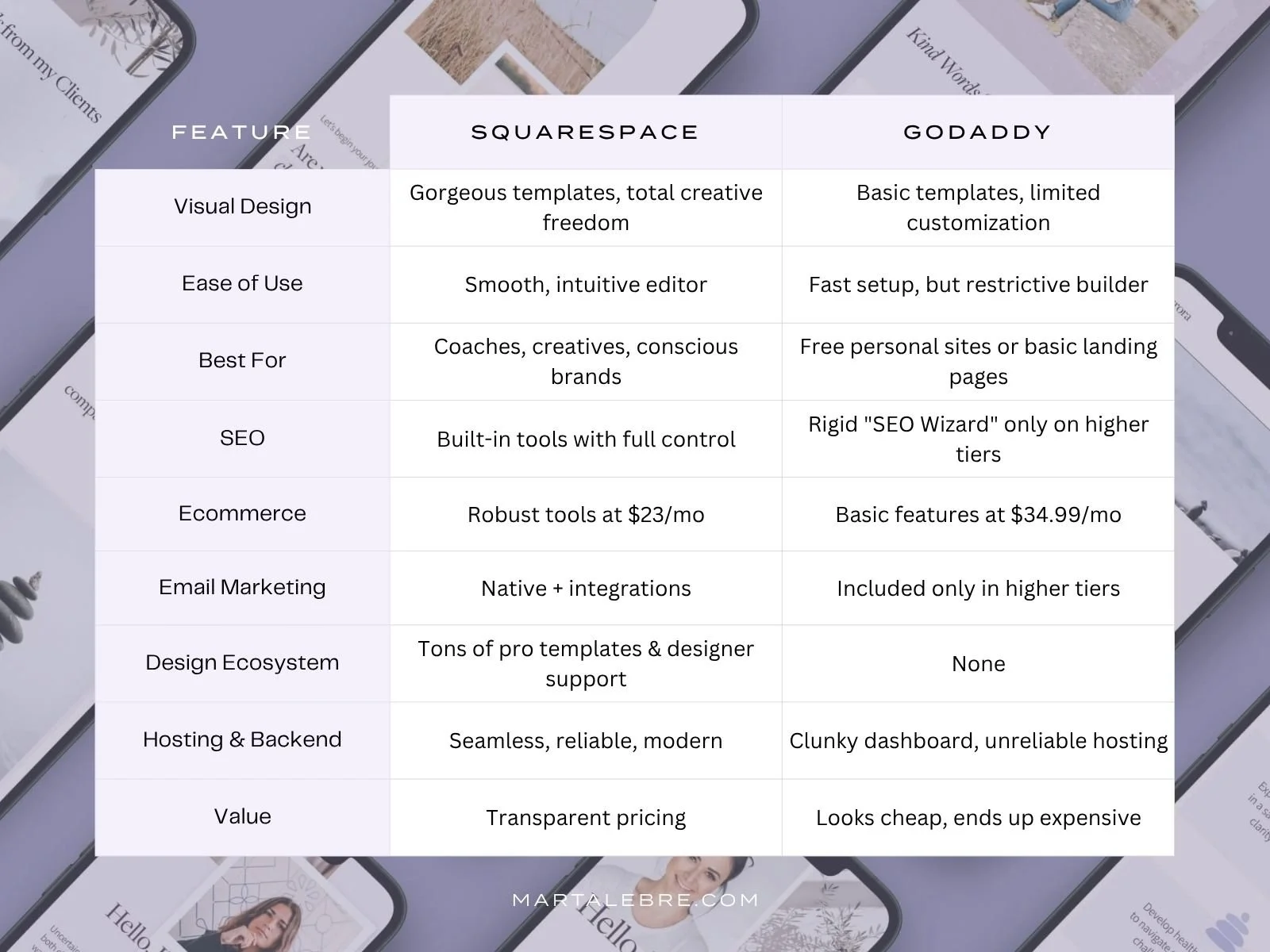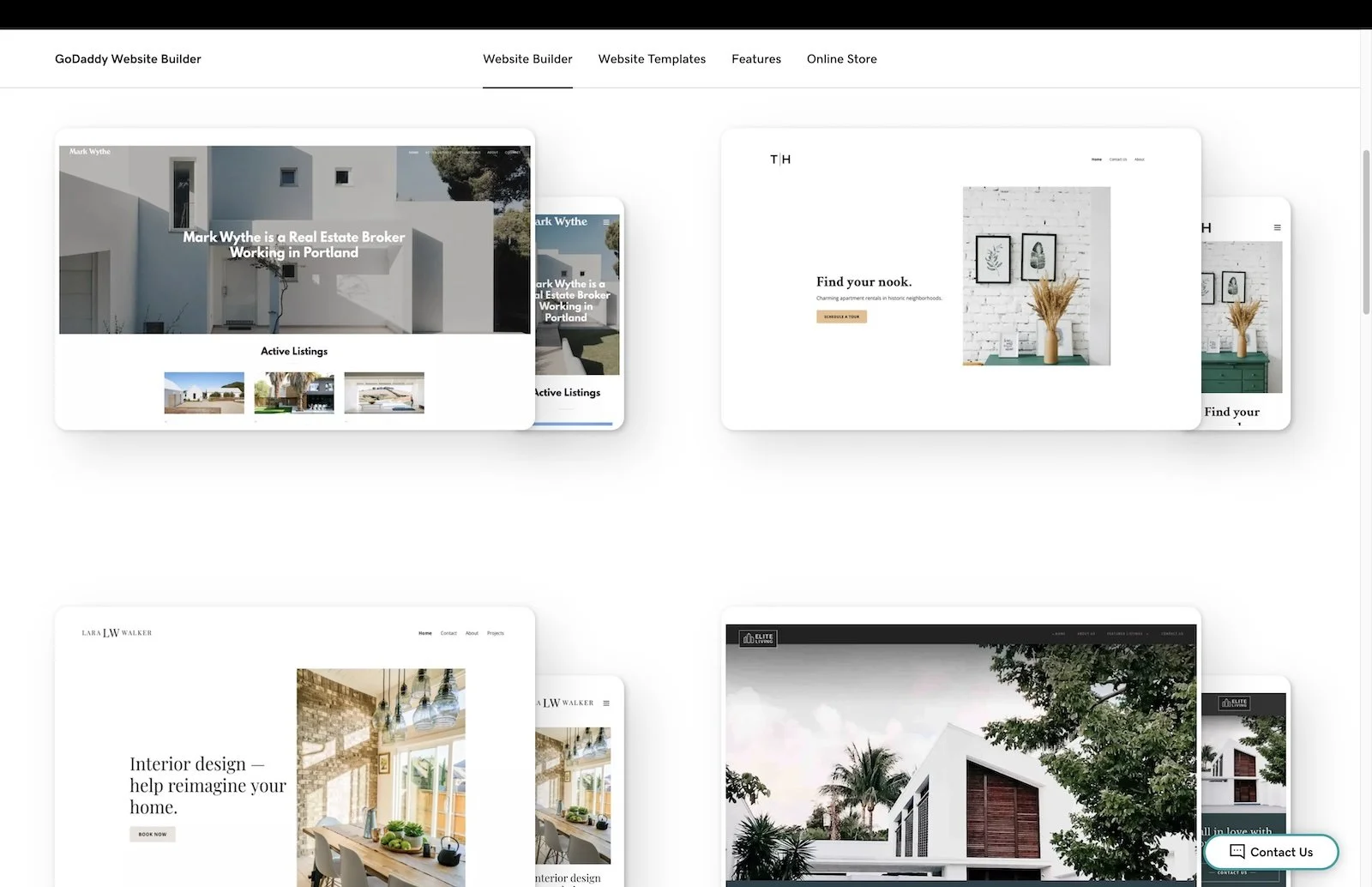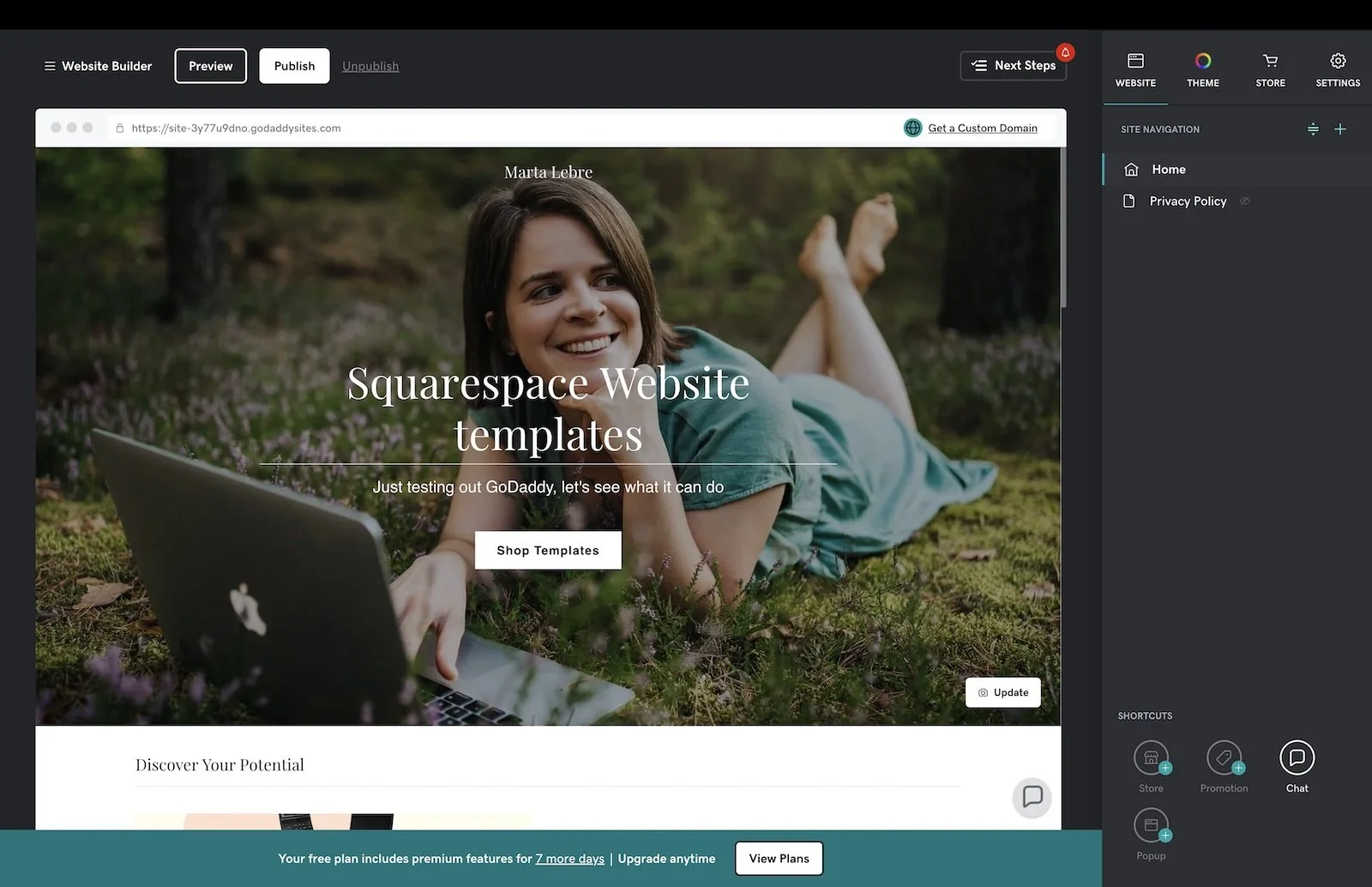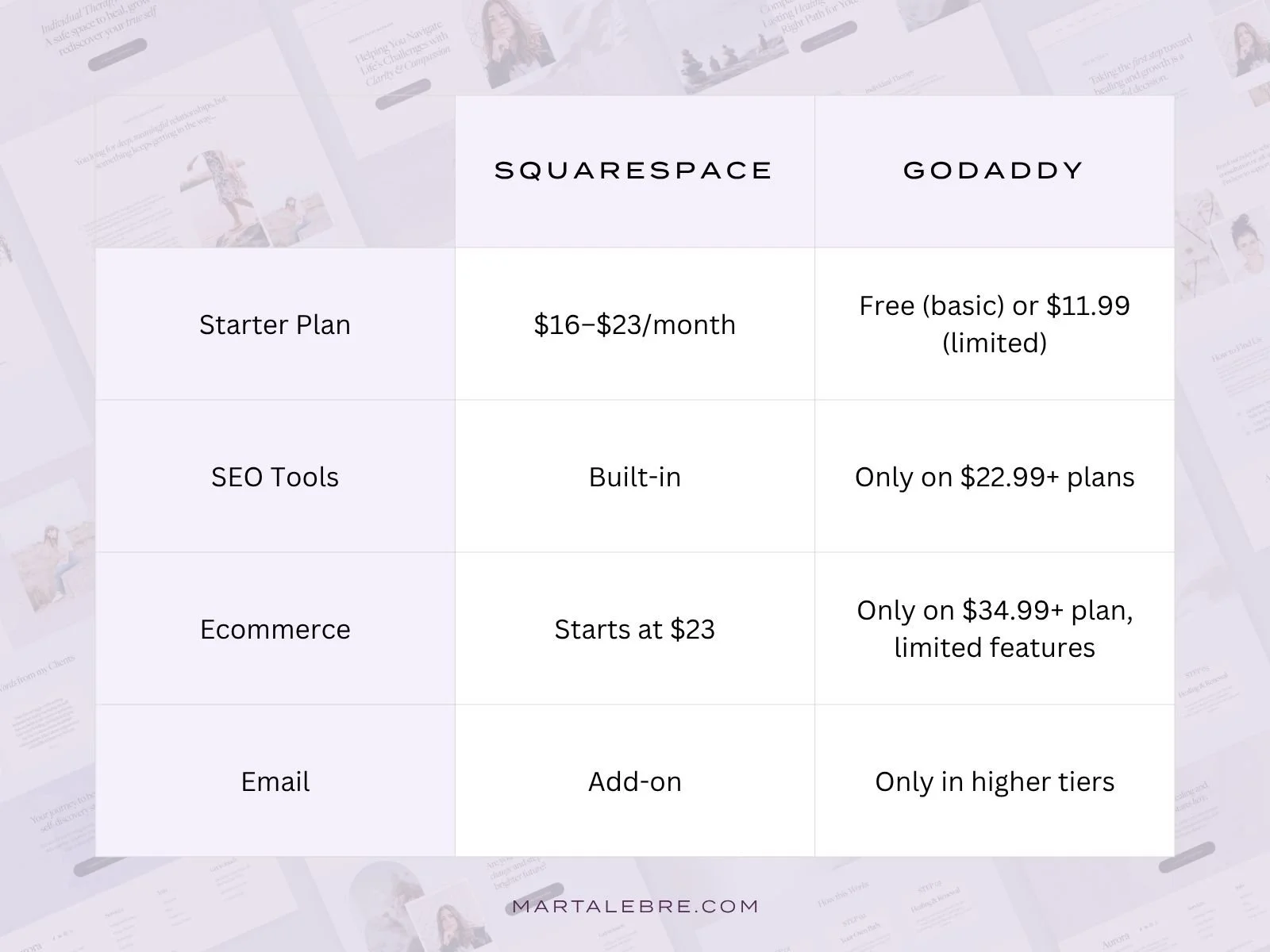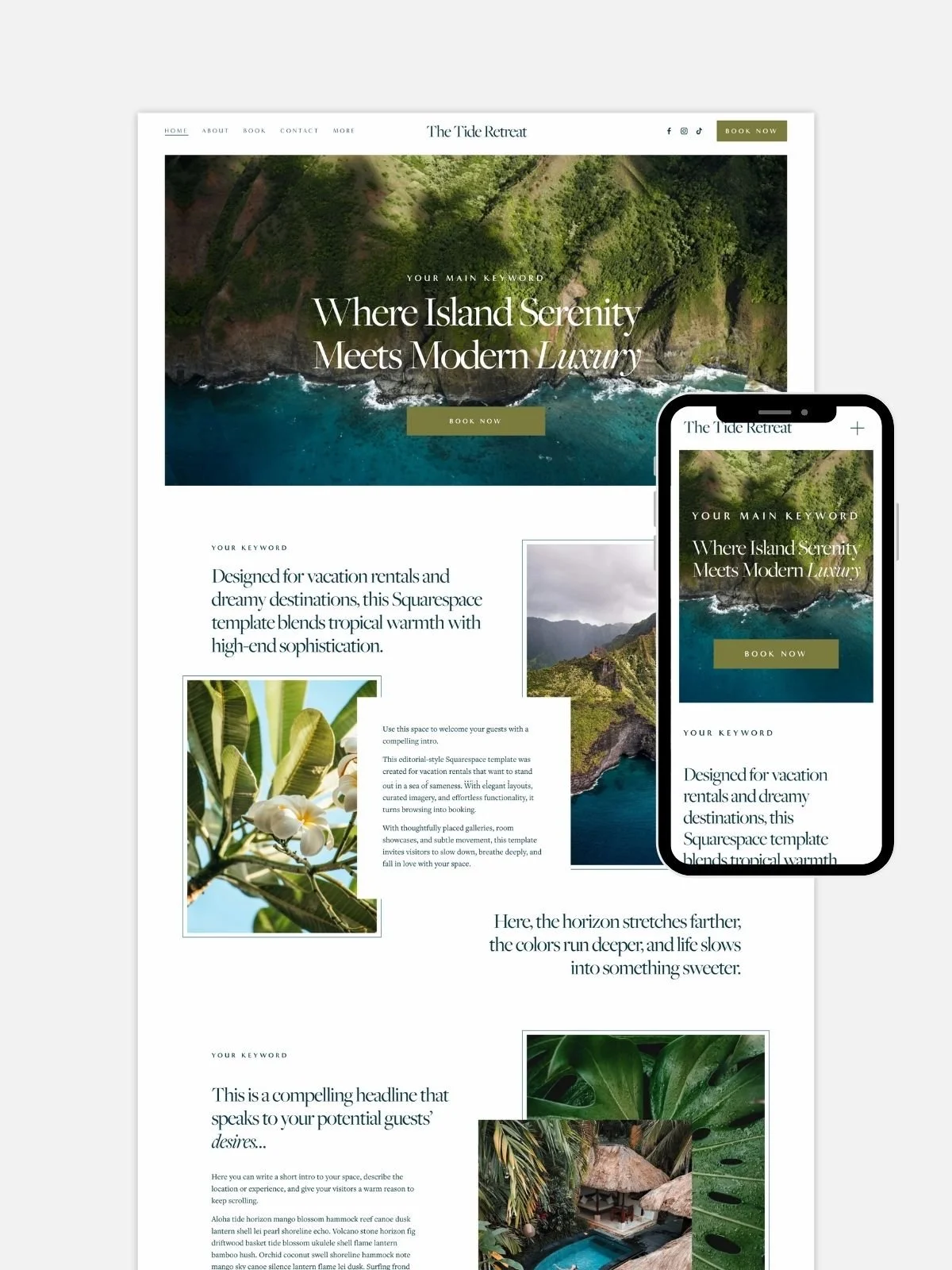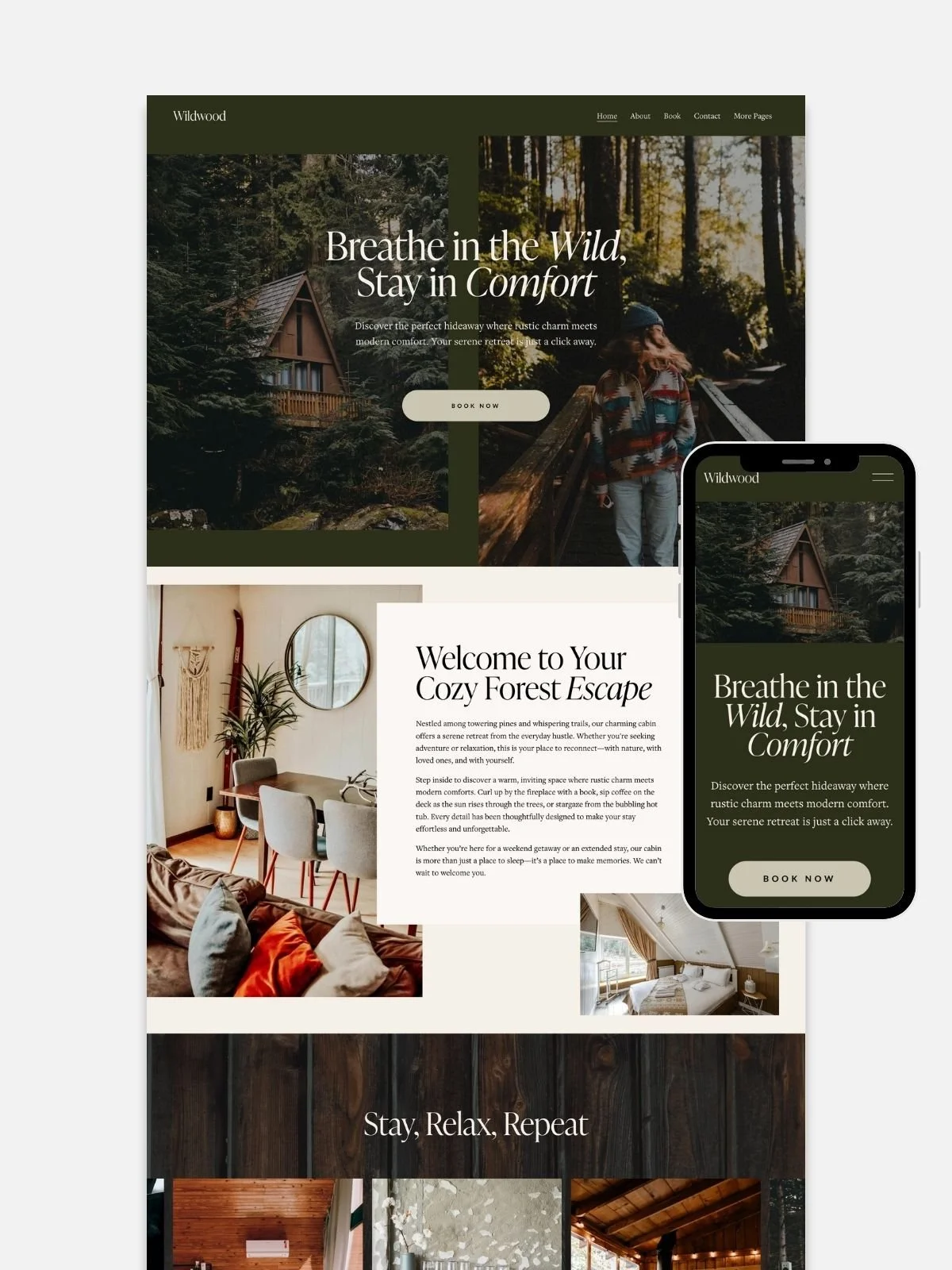Squarespace vs GoDaddy Website Builder: Which Is Better for Service-Based Small Businesses in 2025?
You’re Not Just Building a Website. You’re Building a Brand.
If you’re starting your coaching, therapy, or consulting business and planning to DIY your own website, you’ve probably Googled something like:
Squarespace vs GoDaddy
Which is better: GoDaddy or Squarespace?
Squarespace vs GoDaddy website builder
And honestly? I’m glad you did. Because choosing the right platform from the start can save you hours of frustration, help you attract dream clients faster, and give your business the online presence it truly deserves.
I should know. As a Squarespace designer, I may be a little biased, but hey, I’ve been building websites since I was 12 years old (yes, back in the HTML days). I’ve worked with WordPress, Wix, Showit, and now Squarespace, which has completely stolen my heart.
GoDaddy? Let’s just say it’s where some of my clients go to buy domains... not build brands. Some even bought there their hosting for their WordPress websites without asking me first, and regretted it later.
This post is your no-fluff, real-talk guide to choosing the right builder for a small, service-based business that values design, ease of use, and long-term growth.
I actually tested the free version for you so you don’t have to, hand here’s what I think ;-)
Table of Contents
TL;DR: Squarespace vs. Godaddy -The Quick Comparison
Verdict: Squarespace is made for small business success. GoDaddy is okay for quick placeholders, not intentional brands.
Squarespace vs GoDaddy, which is more customizable?
You’re not selling shoes. You’re selling you — your energy, your presence, your ability to guide people through transformation.
That’s why your website needs to feel beautiful, aligned, and trustworthy from the first click. You want it to say:
"This is a safe, grounded space. You’re in good hands."
Squarespace makes that easy. Their templates are polished, modern, and built with intentional brands in mind. You can adjust layout spacing, fonts, animations, and colors until it feels just right.
GoDaddy? It gives you premade sections. You can't design at the element level. The themes only tweak fonts and colors, and the result often feels generic and uninspired.
Plus, with Squarespace, there’s a whole ecosystem of beautiful third-party templates from actual designers. GoDaddy doesn’t even offer a template marketplace.
VEREDICT: Squarespace vs GoDaddy - 1:0
GoDaddy templates are generic and boring
Squarespace or GoDaddy, which is more beginner-friendly?
Here’s the deal: GoDaddy gets points for ease of setup. You can technically get a site live in under 30 minutes. But it’ll look like every other GoDaddy site. And if you try to make it your own? The platform quickly becomes a headache.
It’s easy because it’s limited; it’s that simple. Their builder is built around blocks you can’t really move or customize. You’re limited to full sections. Yes, it will adapt to mobile automatically, but there’s no real layout control.
Squarespace takes a little more getting used to, but it’s genuinely intuitive. Once you’re in the flow, it’s a visual playground. You get full creative control without ever touching code (unless you want to). It’s really fun!
And honestly? You’re smart. You’re intuitive. You can figure it out — and it’s so worth it.
VEREDICT: Squarespace vs GoDaddy - 2:1
Squarespace vs GoDaddy: What About SEO, Blogging & Email Marketing?
You want to be found. And once someone finds you, you want them to stay connected.
Squarespace gives you everything you need:
Full blog
Clean URLs
Image alt text
Custom meta titles + descriptions
301 redirects
Built-in XML sitemap
Email campaigns (available as a paid add-on — seamless and fully integrated, but on the pricier side)
Integrations with Mailchimp, Flodesk, and more
Its SEO settings are available on all plans — no upsells, no weird restrictions. And you have full control over your page titles, meta descriptions, and social share settings. That matters when you’re trying to build authority and get found on Google.
GoDaddy?
SEO tools are only available on the $22.99/month plan
Their "SEO Wizard" asks you a few generic questions and then auto-generates rigid titles and descriptions that are hard to edit
No access to slugs, meta tags, or true control unless you upgrade
It tries to do the work for you — but ends up locking you out of what really matters
This might sound small, but SEO control is critical when you're trying to grow a service-based business. You want to show up for your name, your niche, and your offers. Without editable titles, descriptions, or a flexible blog structure, it's nearly impossible to rank.
Bottom line: Squarespace gives you the tools to build visibility. GoDaddy gives you surface-level help but no real control.
VEREDICT: Squarespace vs GoDaddy - 3:1
Read also…
Is Squarespace Good for SEO in 2025? What Creatives, Coaches & Small Businesses Need to Know
Showit vs. Squarespace 2025: Which Is Better For Small Business?
Is Squarespace Worth It? A No-Fluff Take From a Designer Who's Been There
What Happens After Your Squarespace Free Trial Ends? (And Other Things You’ll Be Glad You Know)
Squarespace vs GoDaddy: The Real Cost of Each Platform
GoDaddy seems cheaper. But once you actually need your site to work?
You’re paying extra for everything:
$22.99/month to unlock SEO
$34.99/month to sell anything
Limited email marketing tools
Squarespace has more transparent pricing. You can:
Start selling services or digital products at $23/month
Get SEO and blogging features on all plans
Add email marketing or integrations at your pace (just know that Squarespace's native Email Campaigns feature is a paid extra — super easy to use, but a bit pricey as your list grows)
Bottom line: GoDaddy starts cheap but gets expensive fast. Squarespace gives you real value out of the gate.
VEREDICT: Squarespace vs GoDaddy - 4:1, unless you only want a free and simple personal website, the GoDaddy is the cheapest option
Squarespace vs GoDaddy: How Each Platform Grows With You
You might be offering 1:1 sessions now, but what happens when you want to:
Add a course?
Sell templates?
Launch a membership?
Host a podcast?
Create a private portal for clients?
Squarespace is built for growth. You can add new pages, blocks, services, and features without switching platforms.
GoDaddy? You’ll likely hit the ceiling in a few months and need to rebuild elsewhere.
VEREDICT: Squarespace vs GoDaddy - 5:1
Why So Many People End Up on GoDaddy (And Why You Shouldn't Stay There)
Here’s the truth: most people choose GoDaddy because of their marketing.
They dominate Google Ads for domain names. So you buy a domain from them (fine) and assume you have to use their builder (nope).
What starts as convenience turns into regret:
You’re locked into a rigid builder
You can’t export your blog or page content
You outgrow it faster than you think
Yes, the free plan is tempting. But it’s just that: a lure. Once you want to customize, rank on Google, or sell anything? You’ll need to upgrade or rebuild.
Final Verdict: Which is better, Squarespace or GoDaddy?
If you want a website that feels like a true extension of your energy, your work, and your brand—Squarespace is the platform for you.
You’re not just another business. You’re here to help, to heal, to inspire. And your website should reflect that from the very first scroll.
So yes, Squarespace takes a little more learning up front. But it gives you everything you need to:
Show up professionally
Build trust with dream clients
Grow as your business expands
And you’ll actually enjoy building your site. Imagine that. 😊
Check my Squarespace Templates for Service Providers
FAQ (Real Questions You Might Be Asking)
Is Squarespace or GoDaddy better for therapists, coaches and service providers?
Squarespace. The templates, design control, and features are just better for building personal brands.
Is GoDaddy easier for beginners?
Maybe for the first 10 minutes. But after that? You’ll be stuck.
Can I use my GoDaddy domain with Squarespace?
Absolutely. You can connect any domain to Squarespace in a few clicks.
Can I sell services on GoDaddy?
Only on the e-commerce plan ($34.99/month), and the tools are very basic.
What if I start on GoDaddy and want to move later?
You’ll have to rebuild everything manually. Save yourself the time and start with Squarespace.
You may also like…
Is Squarespace Good for SEO in 2025? What Creatives, Coaches & Small Businesses Need to Know
Showit vs. Squarespace 2025: Which Is Better For Small Business?
Is Squarespace Worth It? A No-Fluff Take From a Designer Who's Been There
What Happens After Your Squarespace Free Trial Ends? (And Other Things You’ll Be Glad You Know)