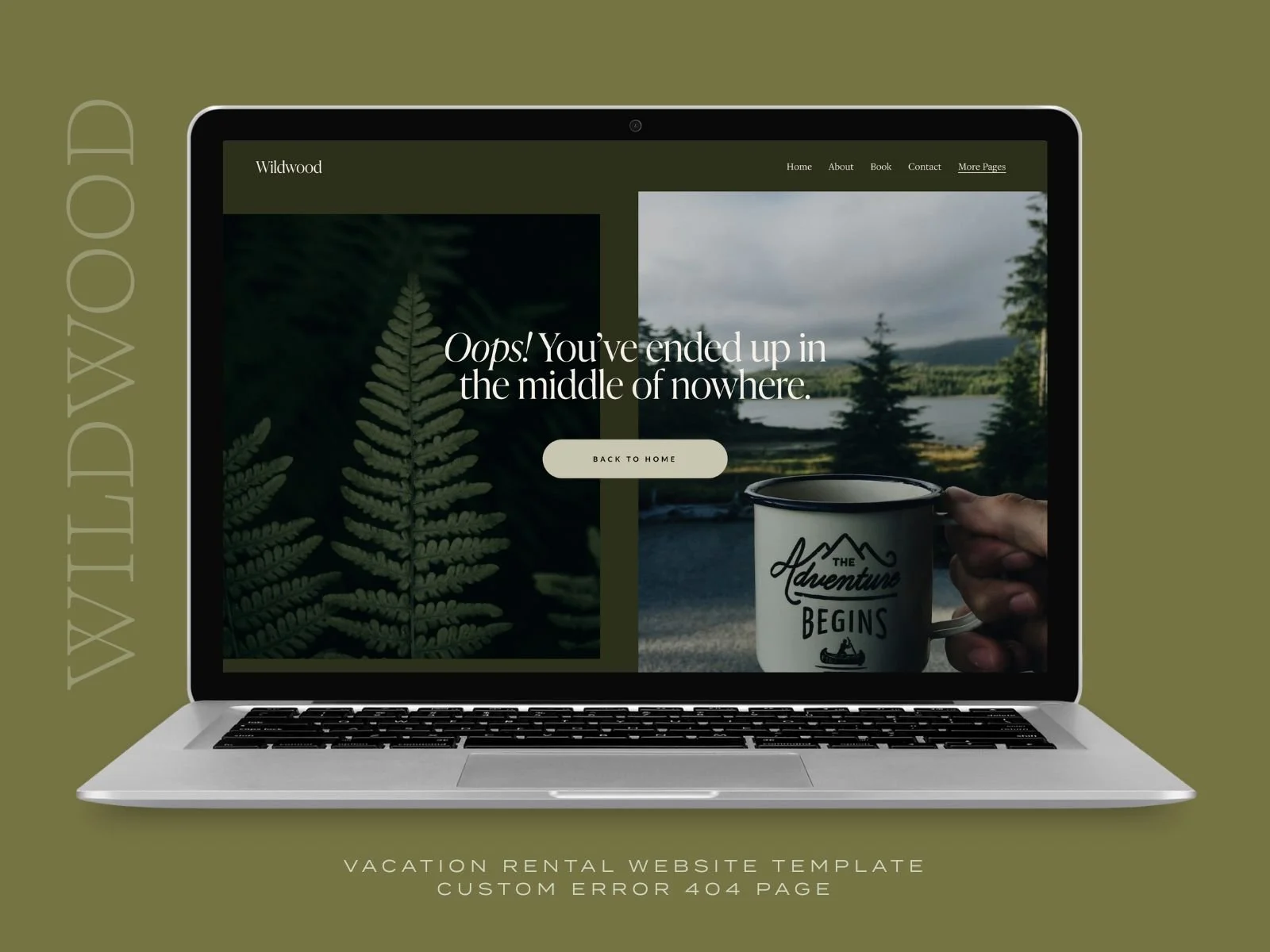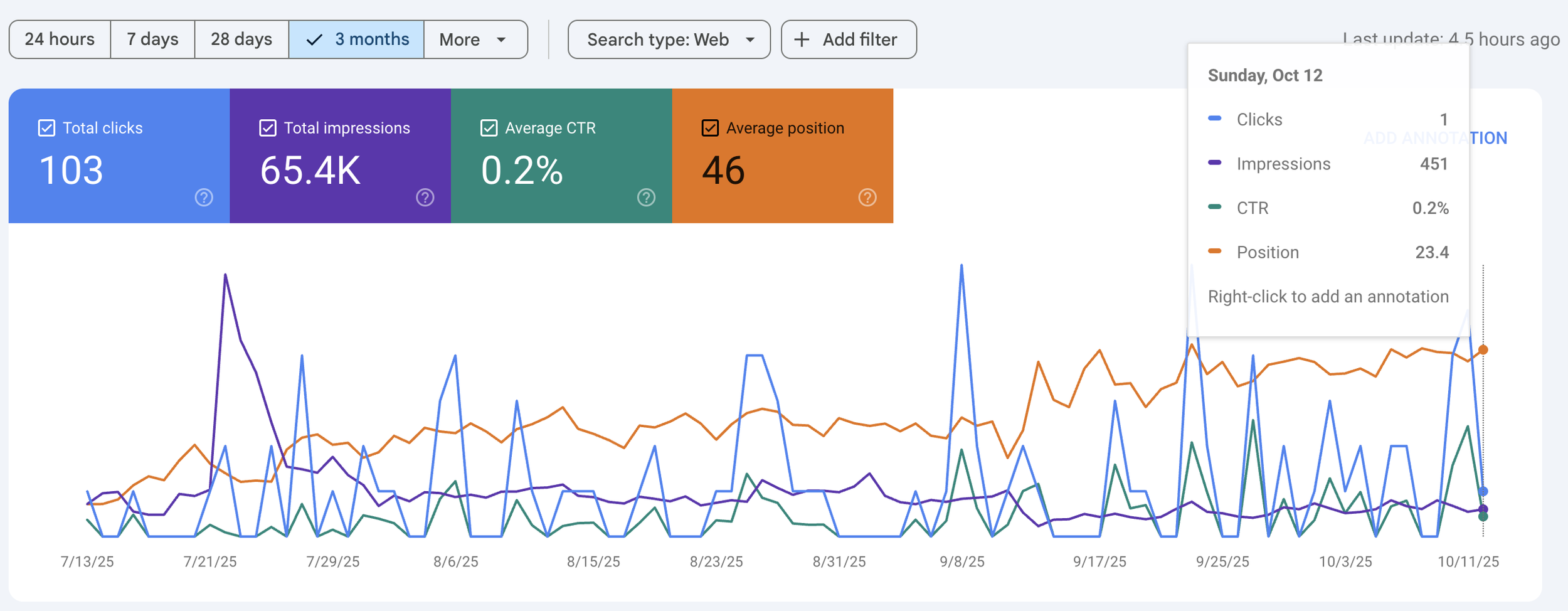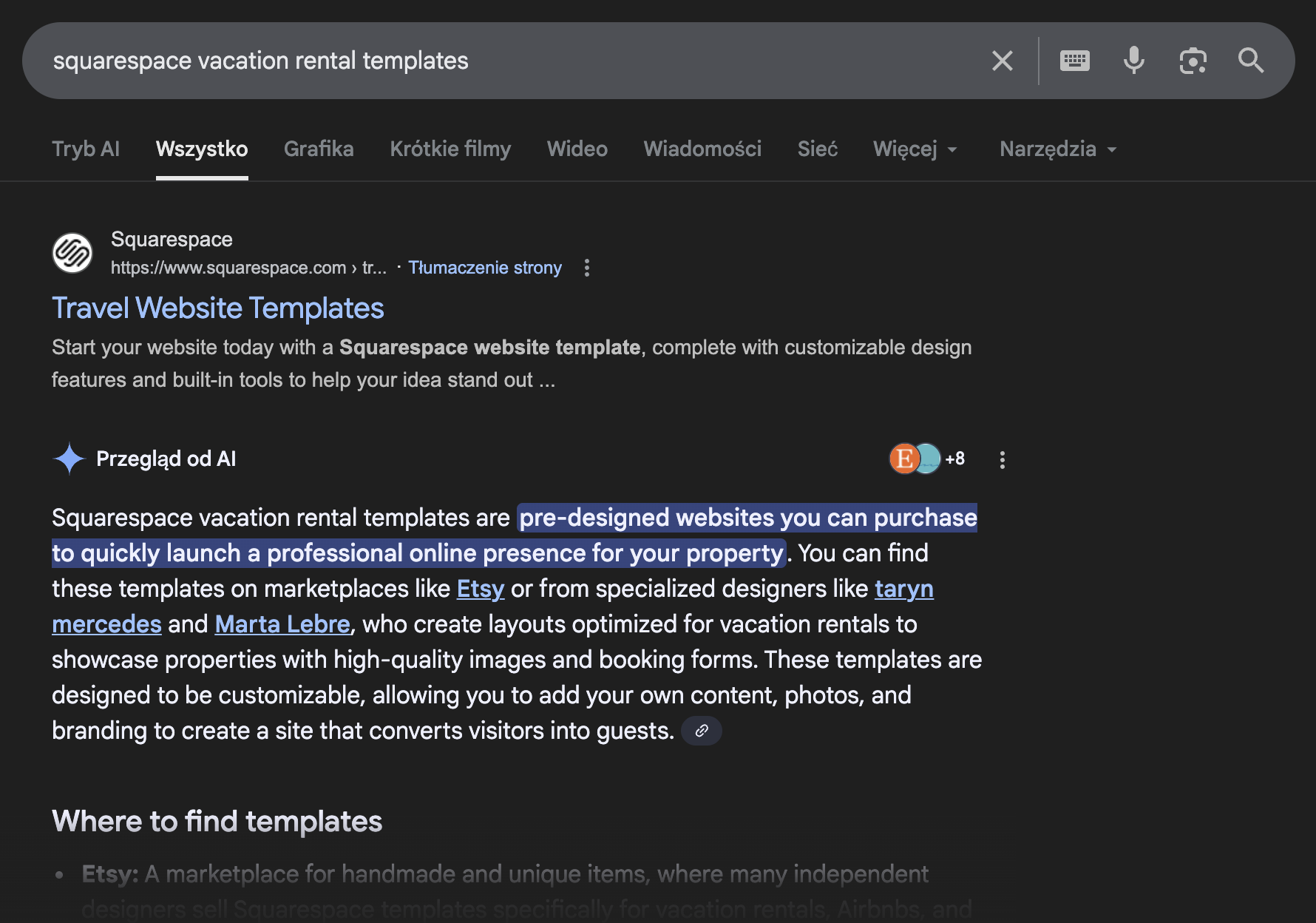Squarespace SEO Review 2025: Performance, Features & Real Results
Comprehensive Squarespace SEO review covering features, limitations, and performance. Discover if Squarespace is good for SEO and how it compares to WordPress for search rankings.
Search has changed more in the last twelve months than in the previous decade. Between AI Overviews, voice and visual search, and Google rewarding content that feels genuinely human, the SEO landscape in 2025 looks almost unrecognizable.
And that’s exactly why so many creators, business owners, and designers are asking:
“Can Squarespace still perform well in Google search?”
This updated Squarespace SEO Review 2025 breaks down exactly that.
I’ll show you how Squarespace’s SEO performance is holding up in today’s search climate, what new SEO features were added this year, and the real results I’ve seen across dozens of client sites — from therapists and coaches to jewelry brands and vacation rentals.
I’ve tested, tracked, and optimized more Squarespace sites than I can count — and here’s the truth:
Squarespace can absolutely rank on Page 1 in 2025.
But only if you understand how to use the platform strategically.
Let’s take a deep look at what’s working, what’s new, and what still needs a little help when it comes to Squarespace SEO in 2025.
Table of Contents
The Built-in Squarespace SEO Toolkit:
Clean, semantic HTML that search engines can easily read (this matters more than you think!)
Automatic sitemap generation and submission to search engines
SSL certificates included (that little padlock in your browser)
Mobile-responsive templates (Google loves this)
Basic meta tag customization for titles and descriptions
URL structure control (though with some limitations)
Image optimization tools and alt text options
Integration with Google Analytics and Search Console
Technical SEO Capabilities: The technical stuff happens behind the scenes, but it’s important. Squarespace handles server-level optimizations, ensures your site loads reasonably fast, and maintains good uptime. You're not getting the granular control of a self-hosted WordPress site, but you’re also not dealing with server management headaches.
Here’s what I love: the platform forces you to do things right from the start. You can’t install sketchy plugins that slow down your site, and the templates are built with SEO best practices baked in. Sometimes constraints are actually helpful!
The Good: Where Squarespace Actually Shines for SEO
.After working with multiple platforms, I can tell you that Squarespace does several things really, really well:
Clean Code Structure: The HTML Squarespace generates is clean and semantic. Search engines can easily crawl and understand your content, which is fundamental for good rankings. I’ve seen WordPress sites with such messy code that Google basically gives up trying to figure out what’s important.
Easy Google Search Console Integration: Connect Squarespace with Google Search Console is very simple. This is one of the platform’s underrated strengths—clients who normally freeze at the mention of “DNS records” are relieved by how painless Squarespace makes this. I usually connect Analytics and other tracking tools at the same time, so the foundation is set up right from the start.
Speed and Performance: Squarespace sites generally load faster than the average DIY WordPress site. Why? Because you can’t bog it down with 47 plugins, 12 different fonts, and that “cool” slider that takes 10 seconds to load. The platform's limitations actually work in your favor here.
Mobile Responsiveness: Every Squarespace 7.1 template is mobile-responsive out of the box. With a few clickt and adjustments it’s ready to go. This isn’t optional – it's built into the DNA of every design. Since Google uses mobile-first indexing, this is huge.
Serena, a Squarespace template for vacation rentals
Custom 404 Error Page: Squarespace lets you create a custom 404 error page, which is a small but powerful SEO and branding feature. Instead of showing visitors a generic “page not found” message, you can design a friendly, on-brand page that guides them back to your main content—whether that’s your homepage, blog, or booking page. From an SEO perspective, a well-designed 404 helps reduce bounce rates and keeps users engaged, even if they’ve landed on a broken link. I usually recommend adding a clear message, a search bar, and links to your most important pages. While you can’t get as advanced as some WordPress solutions that dynamically suggest content, Squarespace’s custom 404 option is more than enough for most small businesses and makes a big difference in user experience.
All my Squarespace templates have a custom 404 error page
URL Mapping: Squarespace includes a built-in URL mapping tool, which makes handling redirects simple even without server access. This is especially useful if you’ve restructured your site, changed page names, or migrated from another platform. With URL mapping, you can easily create 301 redirects (the SEO-friendly kind) so that visitors and search engines land on the right page instead of hitting a dead end. It’s not as advanced as WordPress plugins that manage complex redirect chains, but for most small business sites, Squarespace’s solution is clean, reliable, and prevents the dreaded “404 page not found” errors that can hurt both rankings and user trust.
User Experience Focus: Here’s something people don’t talk about enough: Squarespace sites tend to have better user experience metrics. Lower bounce rates, longer time on site, better engagement – all because the designs are professionally crafted and the platform encourages good content practices.
Reliability: Your site stays up, loads consistently, and handles traffic spikes without you losing sleep. That reliability factor plays into SEO more than people realize.
Content Creation Friendly: The editor actually encourages you to add content regularly and optimize it properly. It's intuitive enough that you'll actually use the SEO features instead of ignoring them because they're too complicated.
Squarespace SEO Features 2025 — What’s New and Improved
Squarespace has always had a reputation for simplicity — you don’t need to install plugins, manage hosting, or code your sitemap from scratch. But over the past year, the platform has quietly rolled out several new SEO features and performance updates that make a real difference.
Here’s what’s changed in Squarespace SEO for 2025, and why it matters:
1. AI-Assisted SEO Tools
Squarespace has integrated AI into its core editor — including tools that suggest page titles, meta descriptions, and image alt text.
It’s not perfect (and I still recommend reviewing everything manually), but for beginners it’s a huge time-saver. The AI suggestions tend to reflect conversational search intent, which actually helps align your pages with how people phrase queries in 2025.
Pro tip: I often use Squarespace’s AI draft as a starting point, then edit it to match tone, emotion, and keyword strategy. Think of it as a creative assistant, not an SEO strategist.
2. Expanded Structured Data (Schema Markup)
In 2025, Squarespace significantly improved its built-in structured data — the invisible code that helps Google understand what each page is about.
Now, products, events, and service pages automatically include proper schema, increasing your chances of appearing in rich results and AI summaries. For service providers (therapists, coaches, designers), this is especially helpful — it gives Google clearer signals about what you offer, without needing to add custom code.
3. Performance Upgrades for Core Web Vitals
Page speed and technical performance have become crucial ranking factors in 2025, especially with mobile-first indexing. Squarespace responded with deeper CDN optimization, improved lazy loading, and more efficient image compression.
In short: sites load faster, scroll smoother, and perform better on Google’s Core Web Vitals tests — even without external optimization tools.
My clients’ Squarespace sites now regularly hit “Good” performance scores in PageSpeed Insights (which used to be a struggle two years ago).
4. Simplified Integrations with GA4 and Google Search Console
If you tried connecting your analytics before, you’ll be happy to know it’s now effortless.
Squarespace’s new GA4 and GSC integrations take minutes to set up and provide real visibility into what’s working — no more code copy-paste headaches.
I strongly recommend enabling both as soon as you launch your site. GSC (Google Search Console) shows what keywords you’re ranking for and how your performance changes over time — perfect for tracking progress after an SEO setup.
5. Automatic Canonical Tags and Redirects
One of the smaller updates that makes a big difference: Squarespace now handles canonical URLs and redirects automatically.
That means fewer duplicate content issues, cleaner indexing, and less technical SEO worry.
It’s one of those invisible upgrades that quietly improves ranking stability — especially for blog posts and multi-variant product pages.
The Not-So-Good: Squarespace SEO Limitations (Let’s Be Real)
Now, I'm not going to sugarcoat this – Squarespace has some real limitations that you need to know about:
Limited Technical Control: You can't access your .htaccess file, install custom plugins, or make server-level changes. You also can’t edit manually your xml sitemap or robots.txt file. For SEO power users who want to implement advanced schema markup or custom redirects, and have control over every single detail, it can be frustrating. But honestly? For 90% of business owners, this doesn’t matter.
Plugin Ecosystem: WordPress has Yoast, RankMath, and thousands of SEO plugins. Squarespace has... built-in tools and a handful of third-party integrations. The ecosystem is much smaller.
Advanced Features: Want to do advanced A/B testing on your title tags? Set up complex redirect chains? Implement custom structured data? You're going to hit walls with Squarespace that don’t exist with self-hosted solutions.
Blogging Features: While Squarespace’s blog functionality is decent, it’s not as robust as dedicated platforms like WordPress. The content management features are more basic, which can limit a little your content marketing strategies.
Image optimization: While Squarespace uses CDN and well-optimized images load pretty fast, it could be even better it it was able to turn .jpeg to .webp conversion on for browsers that support it. Also, you won’t be able to add ALT text to images in a gallery, whis is not a deal breaker, but may be a little problem for photographers. Maybe in the future.
Header size is tied to its tag (H1, H2, H3): it’s not a big problem, can be overwritten with a little css, but someone without the skills will mess up the content structure without even knowing it. I always do it for my clients.
Metadata & Canonical Control: Squarespace still limits how much you can customize metadata and canonicals. WordPress SEO plugins like Yoast or RankMath give more granular control. In practice, though, most small businesses don’t need that level of tinkering. With the right keywords structured into page titles, headings, and SEO panels, Squarespace gives enough flexibility to rank well without overwhelming non-technical users.
What Independent Audits Say (and How I Help)
Independent SEO audits of Squarespace often point out both strengths and limitations of the platform. From my own work with clients, I’ve seen the same patterns—but I also know how to work around most of them. Here’s my perspective:
| Feature | Common Audit Findings | My Take (How I Help Clients) |
|---|---|---|
| Clean HTML Structure | Squarespace generates cleaner, bloat-free code than many DIY site builders. | True—and while there are still plenty of nested DIVs, I streamline layouts and compress assets so Google can crawl sites faster. |
| Google Search Console Integration | Connecting GSC is quick and simple through the platform settings. | Absolutely. I always connect Search Console + Analytics during setup so clients can track performance from day one. |
| Core Web Vitals & Speed | Some templates struggle with CWV scores due to JavaScript loading and image-heavy layouts. | I’ve seen this too—especially on older templates. With newer Fluid Engine layouts, image compression, and deferring non-critical scripts, Squarespace sites can pass CWV consistently. |
| Metadata & Canonicals | Limited ability to override template title formats or set advanced canonicals. | That’s a real limitation compared to WordPress plugins. I work around it with smart keyword placement in SEO panels, headings, and content structure. |
| On-Page SEO Gaps | The platform lacks some of the advanced flexibility of CMSs like WordPress. | Agreed—but that’s often a hidden strength for small businesses. With fewer “knobs to turn,” my clients avoid breaking things. For advanced needs (schema, redirects), I add custom code or strategic workarounds. |
Squarespace vs WordPress SEO: The Showdown Everyone Wants
Okay, let's address the elephant in the room. Everyone wants to know: Squarespace or WordPress for SEO?
WordPress SEO Advantages:
Complete control over every technical aspect
Massive plugin ecosystem (Yoast, RankMath, etc.)
Unlimited customization possibilities
Better for complex, content-heavy sites
More advanced blogging features
Potentially lower long-term costs
Squarespace SEO Advantages:
No technical maintenance required
Built-in SEO best practices
Consistent performance and security
Professional designs that convert
All-in-one solution (hosting, design, SEO)
Less chance of making SEO mistakes
| Feature | Squarespace | WordPress |
|---|---|---|
| Ease of Use | All-in-one platform with built-in SEO tools, no coding required. | Steeper learning curve, but highly flexible with the right plugins. |
| Technical SEO Control | Limited access to advanced settings (no server files, limited schema). | Full control over code, server, and technical SEO configurations. |
| Plugins & Extensions | No plugins, only built-in tools and a few third-party integrations. | Thousands of SEO plugins (Yoast, RankMath, etc.) for granular control. |
| Core Web Vitals | Good performance out of the box, but some custom v7.0 templates load heavy JS. | Performance depends on hosting, theme, and plugin choices—can be very fast or very slow. |
| Blogging & Content | Simple, easy-to-use blogging features suitable for most businesses. | Powerful blogging CMS with advanced taxonomy and editorial workflows. |
| Maintenance | Automatic updates, no maintenance needed. | Requires ongoing updates for themes, plugins, and security patches. |
| Best For | Small businesses, creatives, coaches, and rental owners who want SEO-ready design without tech overwhelm. | Advanced SEOs, publishers, e-commerce, or anyone needing full customization. |
The Reality Check
Here's what I tell my clients… if you're a solopreneur, small business owner, or creative professional who wants a beautiful, SEO-friendly website without the technical headaches, Squarespace is fantastic.
If you're planning to publish 50 blog posts per month, need advanced e-commerce SEO features, or want complete technical control, WordPress might be better.
I've seen Squarespace sites outrank WordPress sites, and vice versa. The platform matters less than what you do with it.
Squarespace SEO Performance 2025 — Real Results and Insights
When people talk about “SEO performance,” they usually mean one thing:
Does the platform actually rank on Google?
And in 2025, my answer for Squarespace is a confident yes — if you use it intentionally.
My Own SEO Results
I started actively optimizing my site (martalebre.com) at the beginning of July 2025 — refining my content structure, metadata, and internal links, and adding schema markup throughout.
In just three months, my average Google position improved from 72.4 to 23.4.
That means my pages moved from being practically invisible to consistently landing on page two — and sometimes page one — for competitive keywords like Squarespace SEO, Squarespace templates, and SEO for therapists.
And I did it all without ads, backlinks, or external plugins — only through Squarespace’s built-in SEO tools and a focused strategy.
It’s proof that Squarespace’s SEO foundation is more powerful than most people think — especially when combined with a clear content plan and proper technical setup.
What I’m Seeing Across Squarespace Sites
From both my own analytics and clients’ projects, these patterns keep showing up:
Crawlability has improved — new pages index faster than they did in previous years.
Ranking stability is stronger — once a page hits a good position, it tends to stay there longer.
Performance scores are higher — thanks to Squarespace’s recent CDN and lazy-loading updates, most sites pass Google’s Core Web Vitals benchmarks.
The combination of cleaner code, structured data, and reliable hosting has made Squarespace SEO far more predictable — and genuinely competitive with WordPress.
The Key Takeaway
Squarespace SEO performs exceptionally well in 2025 when the site is built with strategy — not shortcuts.
If your structure is clean, your keywords intentional, and your content aligned with real search intent, you’ll see movement. Maybe not overnight, but steadily — exactly as SEO should work.
My own growth from position 72.4 to 23.4 in just three months shows what’s possible with clarity, consistency, and the right foundations.
By the way, I’m getting way more clicks than it shows, but they get lost somewhere because of the cookie banner.
I even got featured in the AI overviews for “Squarespace vacation rental templates”!! :-)
Another quick story. A friend of mine had a website that was beautifully designed but invisible to Google. No impressions. No clicks. No clients. Just digital tumbleweed rolling through like a bad western.
I stepped in, optimized her site, and within less than a month the results were undeniable:
269 keywords she now ranks for
8.3K impressions in one month
Steady clicks from search
And most importantly… real paying clients
This wasn’t luck. It was simply SEO done with intention — strategy before pretty, function before fluff.
And here’s the key: the same results are possible on Squarespace. I’ve seen coaches, creatives, vacation rental owners, and therapists climb into competitive local rankings within months on Squarespace because the platform gives them a solid foundation. The difference comes from whether you use that foundation — keyword research, on-page optimization, consistent content, and local SEO setup.
So yes, Squarespace can absolutely deliver results. It won’t hand you rankings on a silver platter, but with a clear strategy and consistent effort, it can turn a quiet website into a steady source of clients.
How to Make Squarespace SEO Perform at Its Best in 2025
Ready for some actionable advice? Here's how to maximize your Squarespace SEO:
1. Master Your On-Page Basics:
Write compelling, keyword-optimized titles (use the SEO panel for each page)
Craft meta descriptions that make people want to click
Use header tags (H1, H2, H3) to structure your content logically
Optimize your images with descriptive filenames and alt text
2. Content Strategy That Works:
Start a blog and update it regularly (even once a month helps)
Focus on topics your audience actually searches for
Use internal linking to connect related content
Create comprehensive, helpful content rather than thin pages
3. Technical Optimization:
Set up Google Analytics and Search Console
Submit your sitemap to search engines
Use Squarespace's built-in SEO checklist
Optimize your site structure and navigation
4. Local SEO Setup:
Claim your Google Business Profile
Include location information on relevant pages
Create location-specific content if you serve multiple areas
Encourage and respond to customer reviews
5. Performance Monitoring:
Check your Core Web Vitals regularly
Monitor your search rankings for key terms
Track organic traffic growth over time
Pay attention to user engagement metrics
When Squarespace Makes Sense (And When It Doesn't)
Squarespace is Perfect For:
Small business owners who want professional results without technical complexity
Creative professionals showcasing portfolios
Service-based businesses with straightforward SEO needs
Anyone who values design and user experience
Business owners who want to focus on their business, not website maintenance
People who update their sites regularly but aren't technical
Consider Other Options If:
You need advanced technical SEO features
You're planning a content-heavy site with complex taxonomy
Budget is extremely tight and you have technical skills
You need specific plugins or integrations not available on Squarespace
You want complete control over every aspect of your site's code
The Sweet Spot: Squarespace hits the sweet spot for business owners who understand that SEO is important but don't want it to consume their lives. You get professional results with reasonable effort – which, let's be honest, is what most of us actually need.
My Honest Take: Is Squarespace Good for SEO?
After years of working with different platforms and seeing real results, here's my honest assessment:
Squarespace is absolutely capable of delivering excellent SEO results for the vast majority of businesses. Will you have the infinite customization options of WordPress? Nope. Will you be able to implement every advanced SEO strategy in the book? Probably not.
But here's what you will get: a solid, professional platform that encourages good SEO practices, performs well technically, and won't break if you look at it wrong. You'll spend more time creating great content and serving your customers, and less time troubleshooting plugins or worrying about security updates.
The truth is, most SEO success comes from consistent effort, good content, and understanding your audience – not from having access to 50 different SEO plugins. Squarespace gives you the tools to succeed without overwhelming you with options.
My recommendation? If you're a small business owner, creative professional, or entrepreneur who wants a beautiful, SEO-friendly website without the technical headaches, Squarespace is an excellent choice. You'll probably be happier and more successful focusing on your business instead of becoming a part-time web developer.
But if you're planning to build the next Amazon, need ultra-specific technical SEO implementations, or genuinely enjoy diving deep into code, you might want to consider WordPress or other platforms.
Squarespace SEO Review 2025: The Verdict (TL; DR)
After years of optimizing websites on different platforms, here’s the honest truth:
Squarespace SEO is strong enough for most small businesses, but it’s not limitless. It gives you the essentials done right, without drowning you in technical chaos.
Where Squarespace Shines for SEO
Clean code + semantic HTML → makes it easy for Google to crawl.
Mobile-first, SSL, and sitemap baked in → technical foundations are already covered.
Fast-loading templates → unless you overload them with uncompressed images.
User-friendly editor → you’ll actually use the SEO settings instead of ignoring them.
Beautiful templates that convert → Google notices when people stay on your site.
Where Squarespace Falls Short
❌ Limited schema & advanced SEO controls compared to WordPress plugins.
❌ Template-dependent performance → some designs are heavier/slower.
❌ Less flexible for content-heavy sites → not ideal for publishing 50+ posts/month.
❌ AI search prep requires workarounds → you’ll need custom code or structured content.
How It Compares to Other Platforms
WordPress → Unmatched control & plugins, but comes with constant maintenance and plugin bloat. Lots of features you don’t necessarily need.
Wix → Has improved SEO tools, but lacks Squarespace’s polish and design-driven UX.
Showit → Gorgeous design freedom, but limited built-in SEO functionality—you’ll lean on WordPress backend. And for Showit pages, the layering of elements will drive you nuts.
Squarespace → Balanced, beginner-friendly, and SEO-competent with fewer moving parts.
AI Search in 2025: A New Factor
Google’s AI Overviews are changing how results appear. Squarespace sites can show up in those summaries—but only if your content is structured with clear headings, FAQ-style answers, and schema where possible. The lack of native schema customization is a drawback, but with some smart content strategy, Squarespace sites are still competitive.
Squarespace SEO Review: The Bottom Line from a Squarespace SEO Expert
Is Squarespace good for SEO? Yes, absolutely.
Is it the best platform for every SEO scenario? No platform is.
The real question isn't whether Squarespace can handle SEO (it can), but whether it aligns with your needs, skills, and goals. For most business owners I work with, the answer is a resounding yes.
Remember my insurance agency story?
The biggest lesson wasn't about which platform to choose – it was that success comes from understanding your audience, creating valuable content, and being consistent with your efforts. The platform just needs to not get in your way.
Squarespace won't get in your way. In fact, it'll probably help you stay focused on what actually moves the needle: creating content your audience loves and optimizing it for search.
Need help upgrading your SEO?
If you’re ready to:
Show up when your dream clients Google for help
Attract leads without ads or dancing on Reels
Feel confident that your website actually works for you
I’d love to help.
👉 Book a free clarity call to get Squarespace SEO help, or explore my Squarespace SEO-friendly templates.
Interested in Squarespace and SEO? You may also like…
Why Is My Website Not Showing on Google? Here’s How to Fix It, Even If You’re Not Techy!
What Happens After Your Squarespace Free Trial Ends? (And Other Things You’ll Be Glad You Know)
Top 10 Mistakes a Squarespace SEO Specialist Will Help You Avoid
How to Add Schema Markup in Squarespace (Step-by-Step Guide)
Squarespace Web Designer Pricing: Real Costs, Packages & What’s Worth Paying For
Squarespace SEO Review - FAQs
-
Yes. Squarespace includes all the SEO essentials most small businesses need: clean code, mobile-friendly templates, SSL, built-in metadata fields, and automatic sitemaps. For coaches, creatives, therapists, and vacation rental owners, these features are more than enough to rank—provided you also do the work of keyword research, content creation, and local SEO setup.
-
Absolutely. Despite myths that Squarespace can’t rank, I see Squarespace sites performing well every year—including in Google’s new AI search environment. What matters most is strategy: creating content people search for, optimizing your pages, and ensuring your site performs well on mobile. Squarespace gives you the foundation, but SEO still depends on consistent effort.
-
It depends on your goals. WordPress offers unlimited customization and plugins, making it ideal for advanced SEO users or content-heavy sites. Squarespace, on the other hand, is easier to use and has SEO best practices built in, which prevents mistakes and saves time. For most small businesses, Squarespace is “good enough” and far less overwhelming than WordPress.
-
Yes—you can. Many Squarespace sites already do. Ranking #1 isn’t about the platform—it’s about your SEO strategy: targeting the right keywords, writing quality content, earning backlinks, and providing a great user experience. Squarespace won’t hold you back from #1 if you’re doing the right things.
-
No. This is a common misconception. Squarespace has some limitations compared to platforms like WordPress (especially around schema and advanced customization), but it’s not “bad” for SEO. For most small businesses, Squarespace provides an SEO-friendly foundation that’s easier to manage than more technical platforms.
-
No—Squarespace doesn’t use plugins like WordPress. Instead, SEO features are built in: you can edit titles, meta descriptions, alt text, and URLs directly. For advanced needs (like schema or redirects), you can add custom code, but most small businesses don’t need third-party tools.