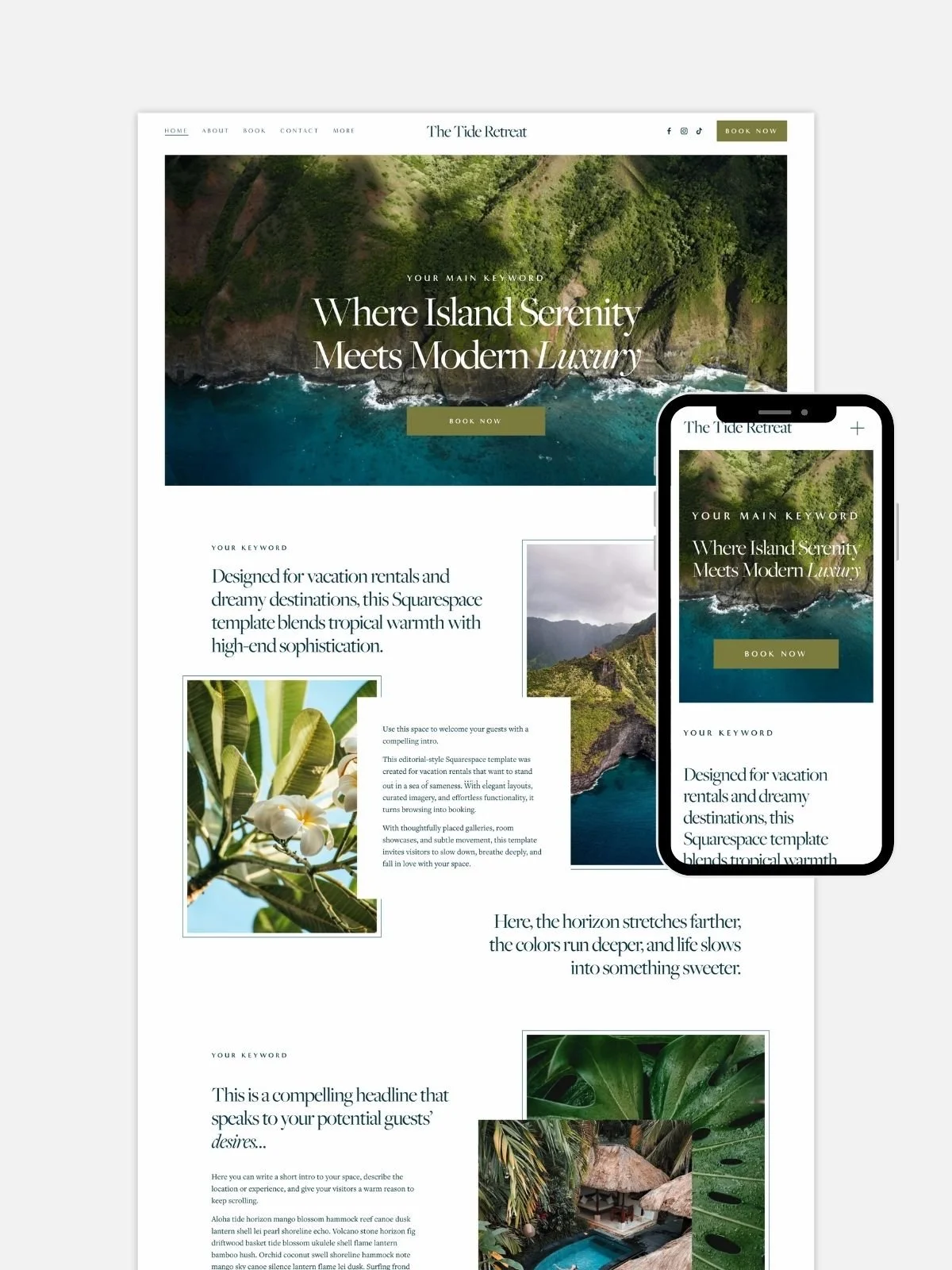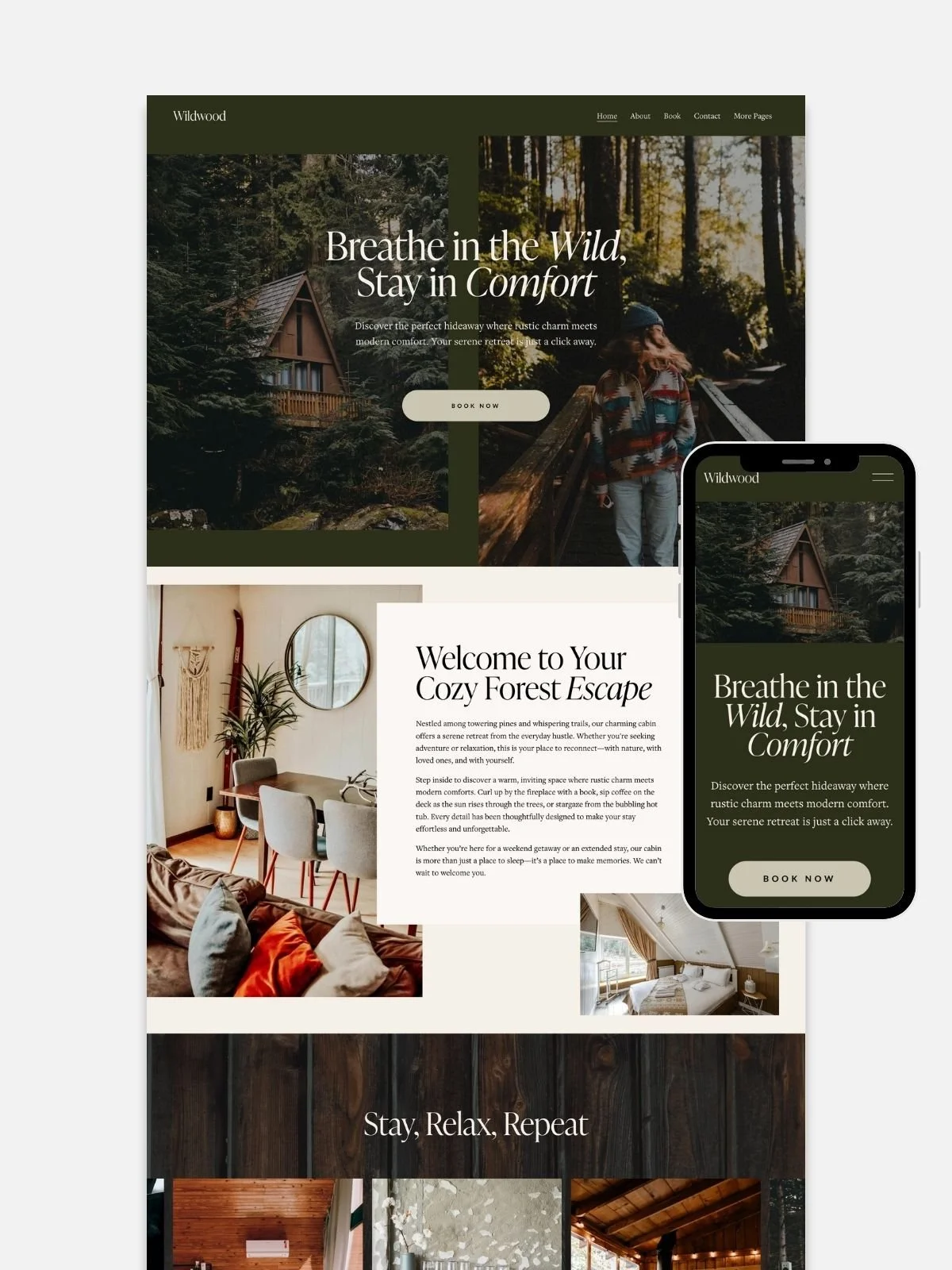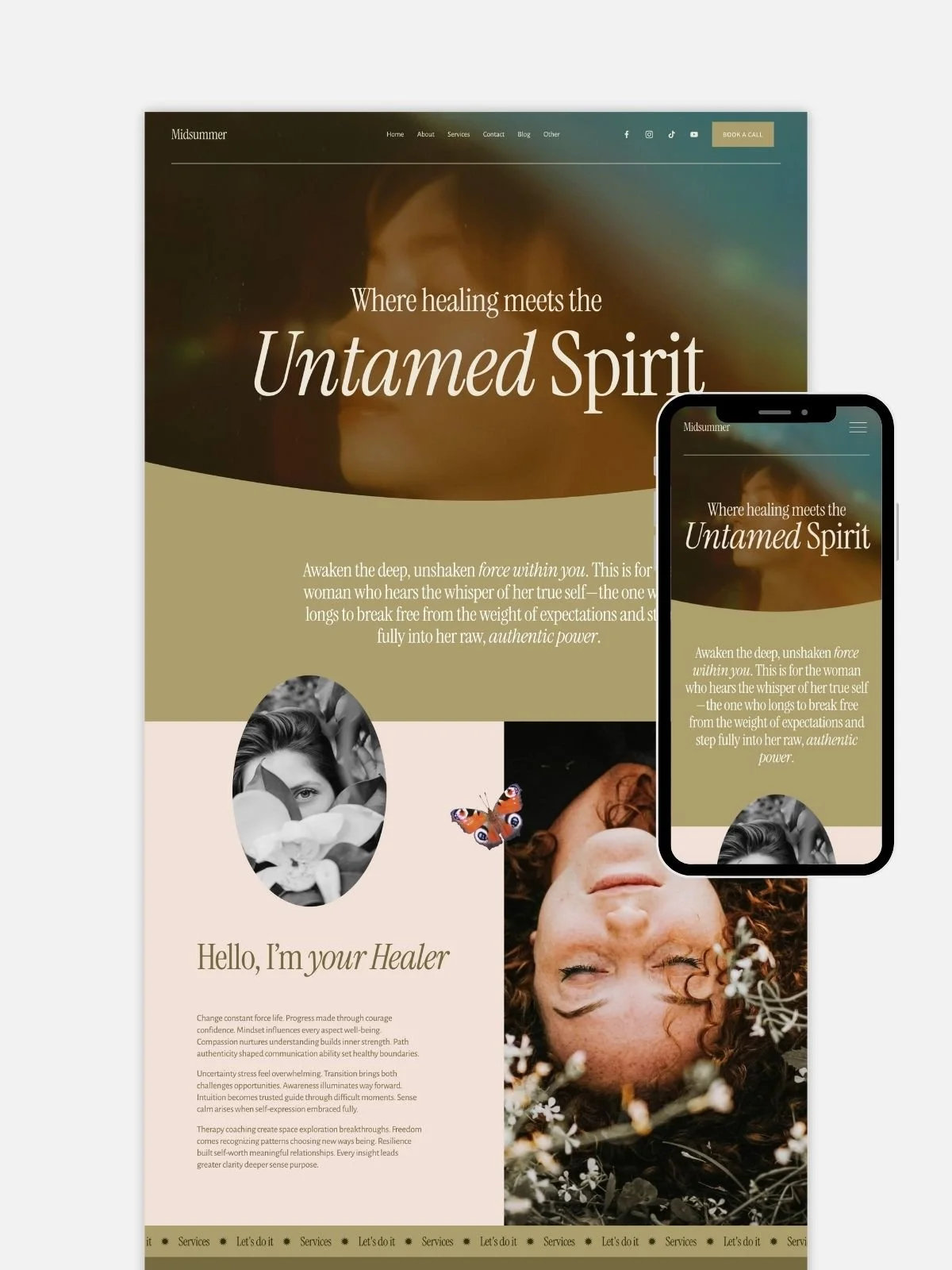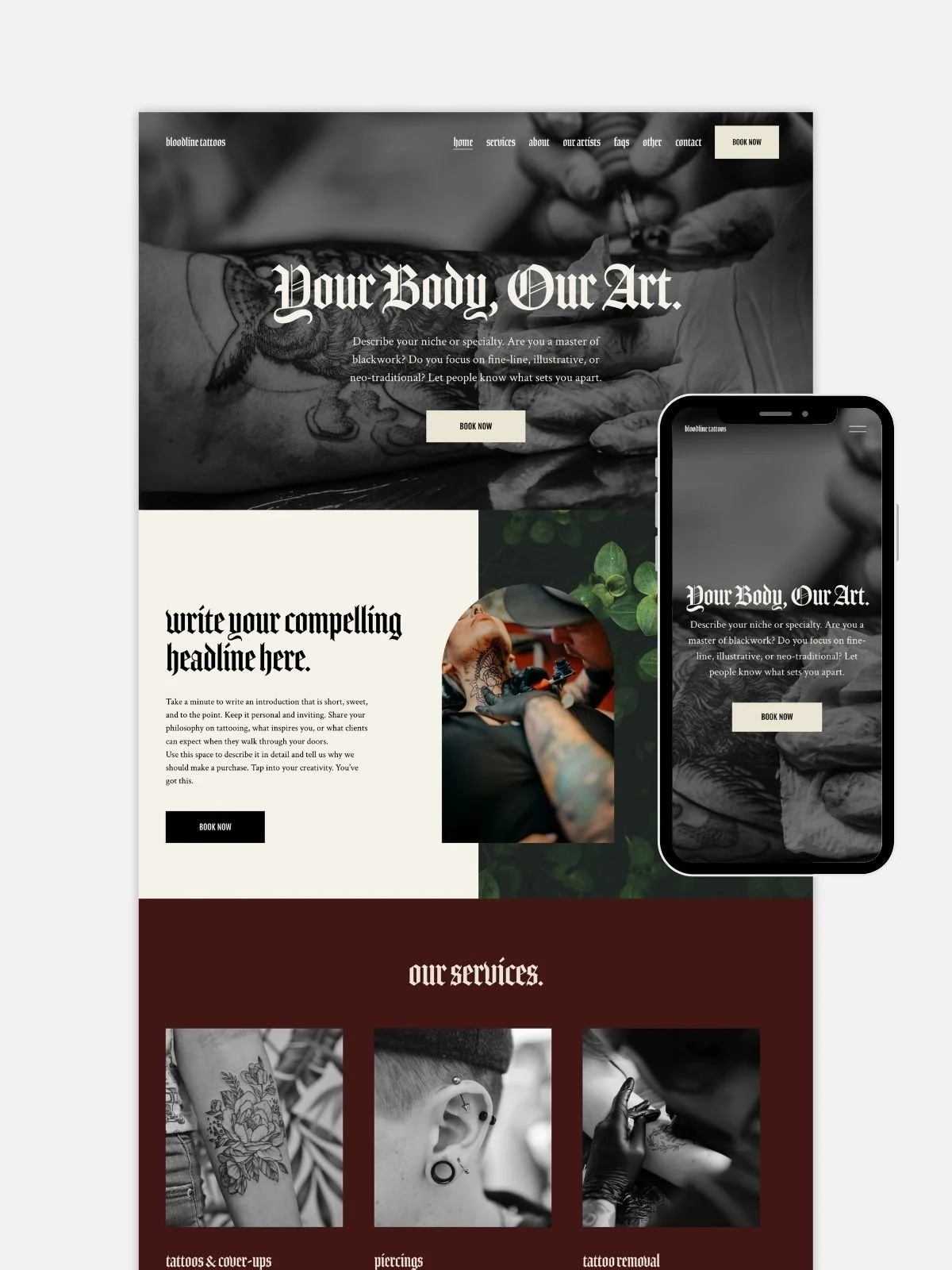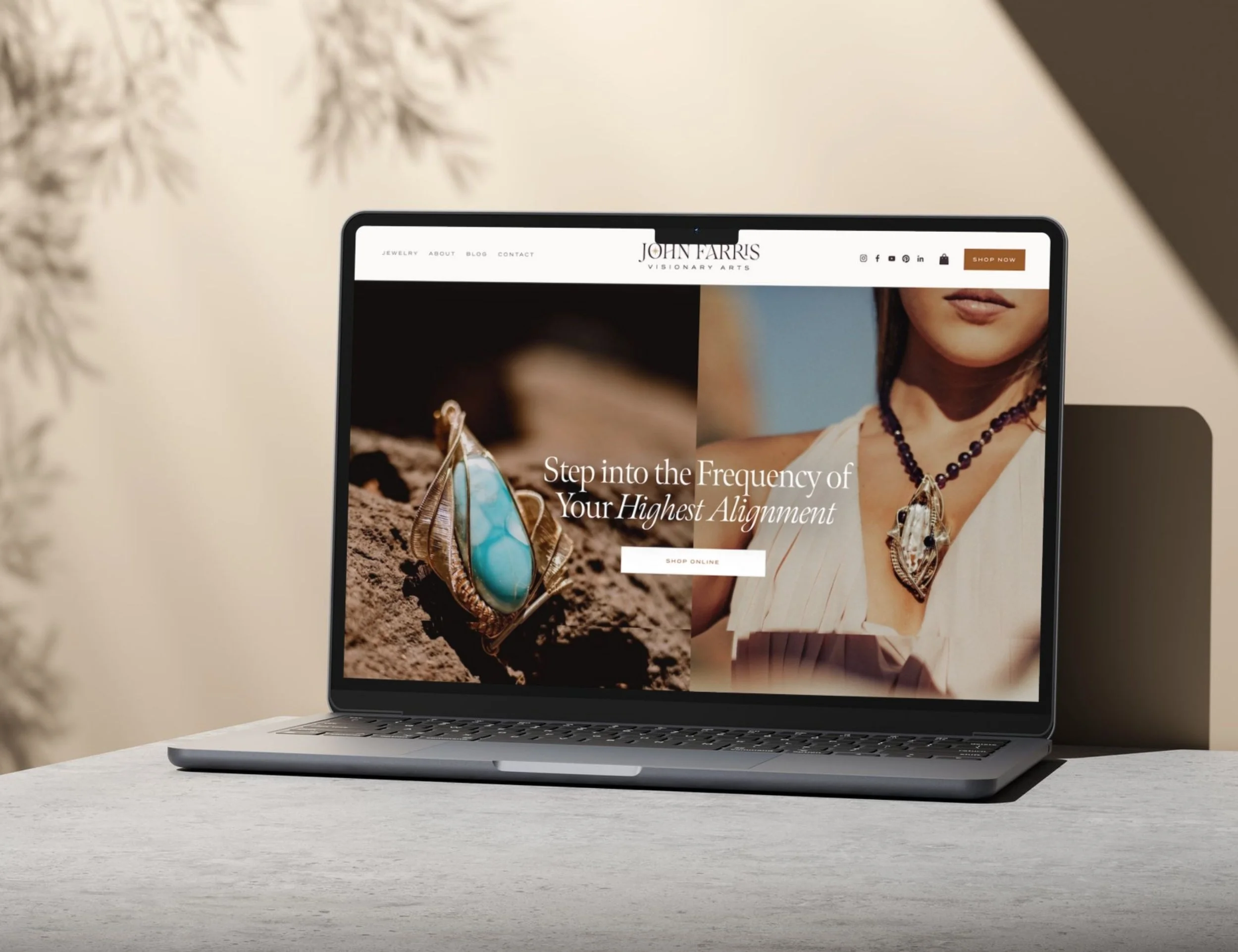Squarespace Templates vs Custom Website: Which One’s Right for You?
There’s this moment I see in almost every client — right before we start building their website.
They’ve got ten tabs open, a Pinterest board full of inspiration, a half-finished Squarespace draft, and that glazed look of “Maybe I should’ve just hired someone.”
And I get it.
Because I’ve been there — more times than I can count.
I’m a die-hard DIYer. I’ve built and rebuilt my own websites, edited photos at midnight, spent hours obsessing over the exact curve of a button, and convinced myself that tweaking one more headline would finally make me feel ready to launch.
Spoiler: it never did.
Over time, I learned that not everyone wants to become a designer. Some people want to spend their energy doing what they actually love — coaching, healing, hosting retreats, creating. Others (hi, fellow design nerds 👋) thrive in the creative process.
The truth? Both paths are valid.
The magic lies in choosing what fits your energy, season, and goals — not what you think you “should” do.
Let’s unpack the difference between Squarespace templates and custom websites, so you can stop overthinking and finally get your vision online.
Just heads up — this post contains affiliate links, but no worries, I only recommend the products I truly love.
What a Squarespace Template Really Is
A Squarespace template is like moving into a beautiful apartment where all the big stuff — walls, floors, lighting — is already done. You get to add your art, rearrange the furniture, and make it feel like you.
You don’t need to code. You don’t need to design from scratch. You just plug in your content, choose your colors and fonts, and your site starts taking shape.
They’re perfect for you if you…
Love creative control but want a professional starting point.
Want to launch fast and learn as you go.
Don’t want to spend thousands before you’ve even tested your offers.
✨ Example: My own templates, like Aurora (for therapists) and Wildwood (for vacation rentals), are built with strategy baked in — intuitive navigation, SEO-friendly structure, and a layout that converts without screaming “template.”
They’re what I wish I’d had years ago when I was stuck between wanting beautiful and needing done.
What a Custom Squarespace Website Is
A custom website, on the other hand, is a whole different experience.
It’s not just about making things pretty — it’s about building a home for your brand. The kind that feels aligned, intuitive, and deeply you.
When we create custom websites, we go deep:
Who are you really serving?
How do you want people to feel when they land on your site?
What energy are you stepping into as a brand and business owner?
It’s the difference between decorating a rented space and designing your forever home.
It takes more time and investment, yes. But the result? You’ll have a website that speaks your truth before you even say a word — with messaging, flow, and strategy aligned to your next level.
Squarespace Templates vs Custom Website — The Honest Comparison
| Feature | Squarespace Template | Custom Website Design |
|---|---|---|
| Cost | $197–$500 one-time | $3,000–$6,000+ (phased payments) |
| Timeline | 1–7 days (DIY pace) | 3–6 weeks (collaborative process) |
| Customization | Colors, fonts, images, layout sections | Full brand strategy, structure, and storytelling |
| Support | Tutorials + optional setup help | 1:1 design strategy and guided launch |
| SEO Setup | Pre-optimized basics included | Advanced SEO (keyword research + schema) |
| Best For | DIYers or rebrands on a budget | Established brands ready to scale |
| Energy Match | Independent, creative, loves control | Visionary, collaborative, ready for depth |
How to Know Which Path Fits Your Energy
Let’s be honest: you already know which one you’re leaning toward.
You just need someone to say it out loud.
If you’re the kind of person who loves learning new tools, rearranging layouts, and saying “I made this myself!” — start with a template.
If you open Squarespace and immediately feel like throwing your laptop out the window, go custom.
If your business is still evolving, and you’re not fully clear on your niche or offers yet — template first. Get something up, start attracting clients, and refine as you grow.
If you’re clear on your direction, pricing, and audience, and you’re craving a cohesive online presence that reflects your essence — custom is your next step.
✨ Real talk: Many of my custom clients began with one of my templates. They DIY’d their first site, got clients, grew, and then came back saying, “I’m ready for something deeper.”
That’s not failure — that’s evolution.
Want to take your Squarespace Customization to another level, so that it looks fully custom? Check Spark Plugin and use my code MARTALEBRE to get 10% off!
The Best of Both Worlds — My Offers
You don’t have to choose between chaos and perfection.
I built my business to support both sides of the creative spectrum.
Option 1: DIY with Support (Template + Setup Add-On)
You love control but need guidance? Perfect.
You choose a template like Aurora or Tide, and I’ll help you set it up — optimizing it for SEO, refining the design, and polishing every detail so it feels custom.
Option 2: Fully Custom Design
You’re done with DIY. You want strategy, beauty, and depth.
We’ll co-create your digital home — guided by your Human Design, brand voice, and goals. Every page intentional, every detail aligned.
Option 3: The Upgrade Path
Start simple. Grow naturally.
Buy a template now, and if you decide later that you want a custom site, I’ll credit your template price toward your custom project. Because your website journey shouldn’t feel like starting over — it’s an evolution.
Final Thoughts
You don’t need to “earn” your way to a professional website.
You just need something that reflects where you are right now.
If you’re craving clarity and momentum, start with a template.
If you’re ready to step into your next level, go custom.
Either way, your website isn’t just a digital project — it’s a mirror of your self-trust.
And whether you’re DIY-ing with heart or ready to hand it over to me, you’re building something brave: a space that lets you be seen.
👉 Explore my premium Squarespace templates
or
👉 Apply for a custom website design + branding
Interested in hiring a Squarespace Web Designer? Read also: