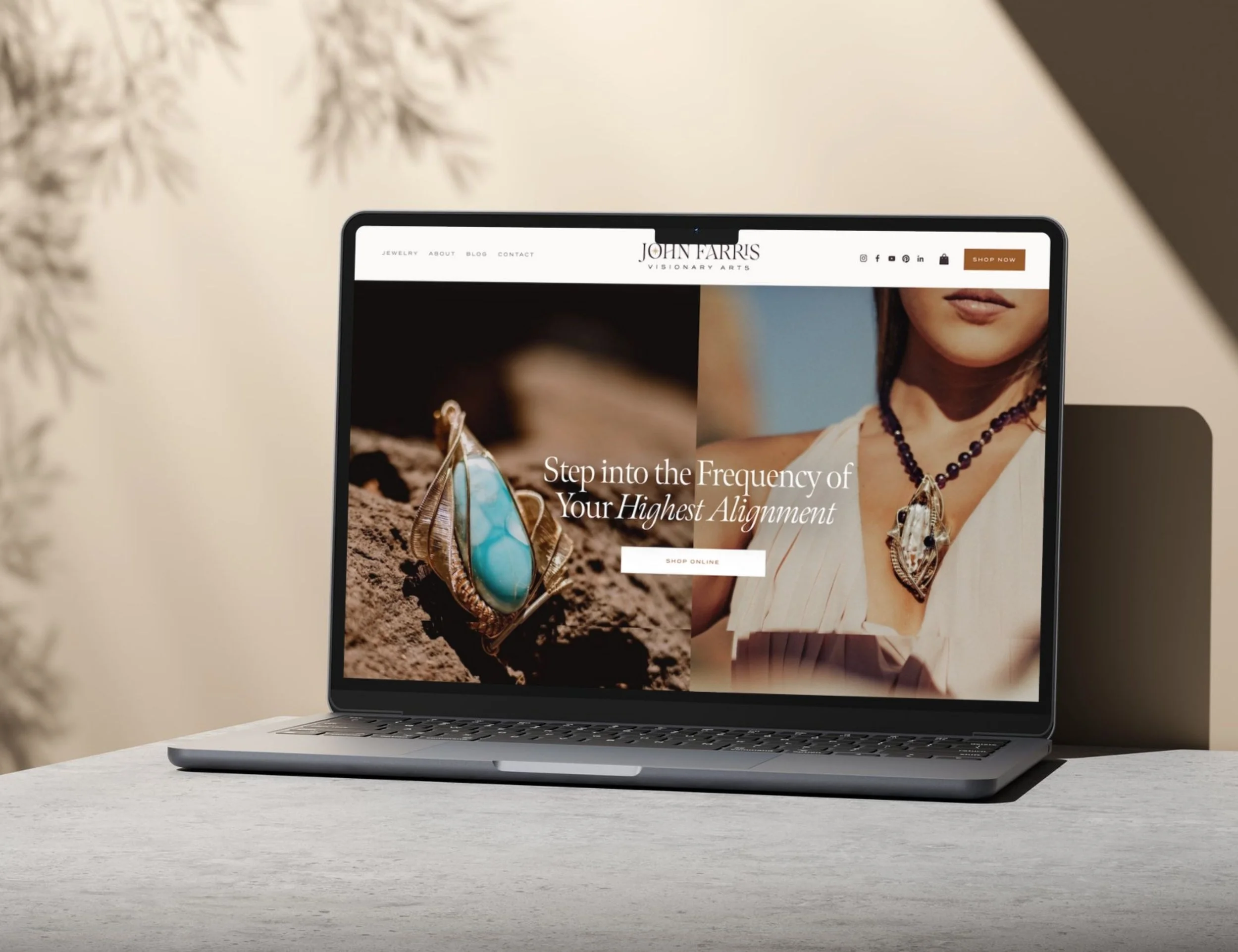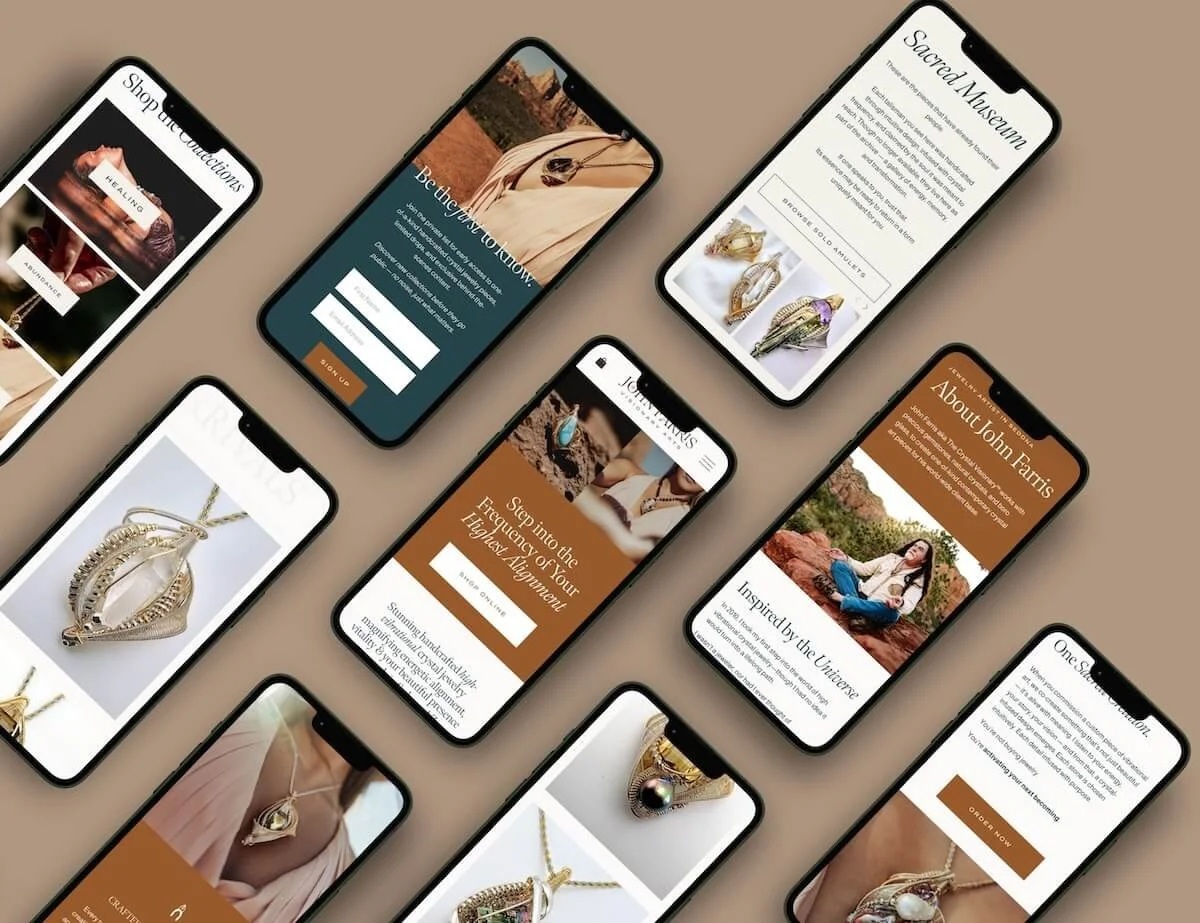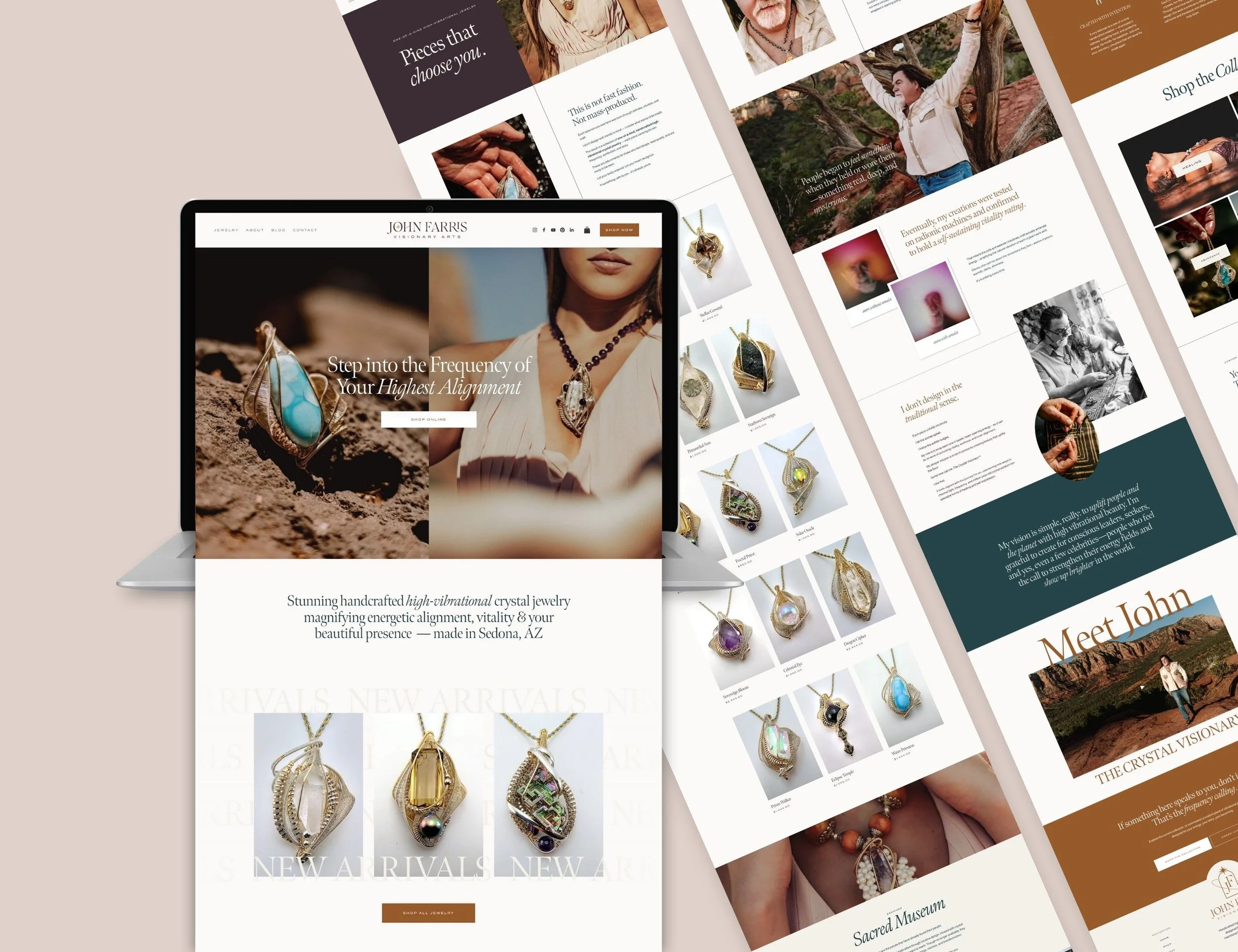Is Squarespace Good for eCommerce? Honest Review, Pricing, and Real Performance (2025)
Wondering if Squarespace is good for eCommerce? You’re not alone. In this guide, I’ll explore how Squarespace stacks up as an online-store platform—from design flexibility and built‑in sales features to pricing and transaction fees. Whether you’re an artist selling handcrafted pieces, a small business owner launching a boutique shop, or a creator looking for an easy‑to‑use store builder, I’ll walk you through everything you need to know to decide if Squarespace for eCommerce is right for you.
When John Farris – a visionary artist who creates one-of a-kind crystal jewelry, he was frustrated. His Shopify shop worked… mechanically. It took payments and shipped orders, but it looked and felt like every other Shopify site.
During my competitor research I discovered that almost everyone in his niche was using the same cookie‑cutter Shopify template. No wonder John’s work didn’t stand out!
What John sells isn’t cheap bling – it’s high‑vibrational crystal jewelry, channeled and designed as a portal to one’s new becoming. It’s wearable art. It’s pure magic.
John wanted a storefront that matched his cosmic, playful vibe while still letting him sell these energetic talismans, limited‑edition drops and custom commissions.
That’s when I suggested Squarespace for eCommerce – a platform famous for its design‑first templates and built‑in tools.
The result?
We turned his site into a colourful crystal gallery that sells. Here’s how.
Table of Contents
Why ditching Shopify felt liberating
Shopify is an e‑commerce powerhouse designed for selling at scale. It’s an e‑commerce builder, first and foremost. It offers huge payment gateway support and point‑of‑sale hardware, but it requires more setup and technical skills. For a creative like John, Shopify felt like wearing a stiff suit to paint a mural.
Squarespace, meanwhile, is a website builder that added e‑commerce later. Its drag‑and‑drop editor and guided setup make it hard to “break” your site.
You can drag galleries, text and product blocks anywhere using the Fluid Engine grid, and product pages support videos, forms, related products and even 360‑degree images.
For John, this meant he could tell the story behind each talisman, embed forging or process videos and sell his crystal jewelry and future digital guides without installing any extra apps.
Shopify vs. Squarespace for eCommerce
We didn’t choose Squarespace on blind faith. We compared the two platforms on factors that mattered to artists: ease of use, design, built‑in services, payments and pricing. Here’s a snapshot:
When John saw that he could get all the essentials (email campaigns, shipping, scheduling) without stacking subscriptions, he was sold. So were his collectors.
| Plan | Price per month* | Transaction & digital fees | Key extras & limitations |
|---|---|---|---|
| Basic | $16 annual / $25 monthly | 2% commerce transaction fee, 7% digital product fee; 2.9% + $0.30 processing | 30 min video storage, two contributors, basic SEO; no custom CSS/JS or abandoned cart recovery. |
| Core | $23 annual / $36 monthly | 0% transaction fee, 5% digital product fee; 2.9% + $0.30 processing | 5 hours video, unlimited contributors, advanced analytics; includes custom code, promotional pop‑ups, and pro integrations. |
| Plus | $39 annual / $56 monthly | 0% transaction fee, 1% digital product fee; 2.7% + $0.30 processing | 50 hours video, API integrations, real‑time shipping, abandoned cart recovery, product waitlists. |
| Advanced | $99 annual / $139 monthly | 0% transaction fee, no digital product fee; 2.5% + $0.30 processing | Unlimited video storage, subscriptions, gift cards, advanced discounts, real‑time shipping, priority support. |
The hidden cost of Shopify apps (and how Squarespace avoids it)
Shopify’s strength is its app ecosystem. Need affiliate tracking? There’s an app. Want advanced reports? Another app. Unfortunately, each comes with a monthly bill. For example, the Affiliatly app for affiliate links costs $16 per month, Better Reports for analytics is $19.90 per month, the Bold Upsell app is $9.99 per month and an Abandoned Cart Recovery app costs $8 per month. These four basic apps alone add up to about $56 per month – on top of your Shopify subscription and transaction fees. Many sellers need even more apps, so costs snowball.
Squarespace also has plugins (often called extensions), but most are independent scripts sold for a one‑time fee. These fees are paid once; there’s no monthly subscription draining your revenue. Many features that require an app on Shopify are simply built into Squarespace, including product reviews, waitlists and social media selling. That simplicity is a breath of fresh air for artists who’d rather paint than manage app subscriptions.
Squarespace eCommerce plugins (because sometimes you want extra flair)
Although Squarespace covers most essentials, sometimes you want to sprinkle on some magic. In John’s case, we installed a modal popup plugin for a limited‑edition drop and a mega menu to organise categories. Here are a few popular Squarespace commerce plugins and why they’re handy:
Modal Popup – create custom popups for newsletters, coupon codes or product launches. It’s a one‑time purchase: $25 single licence. The plugin includes a setup video and customisation options.
Mega Hamburger Menu – perfect for shops with multiple categories. It pulls content from other pages into a slick sliding menu. Priced at $20 for a single licence.
Image Zoom & Follow – adds touch‑enabled zooming for product images, so buyers can inspect textures and details. It’s just $20 one‑off.
Vertical Timeline – showcase a story or release schedule; again, $20 single licence.
Most plugins come with demonstration videos and copy‑and‑paste code snippets. Because they’re one‑time purchases, you can invest in the features you need without worrying about recurring charges.
What you can do with Squarespace for eCommerce (the full feature list)
Moving from Shopify to Squarespace wasn’t just about picking a prettier template. It also unlocked a cornucopia of built‑in commerce tools that made John’s life easier. Here’s a quick tour of what Squarespace Commerce can do:
Flexible product pages – Squarespace’s Fluid Engine lets you drag and drop image galleries, videos, forms and even 360‑degree product spins into your product pages. Buyers can zoom, scroll and watch your process without needing a plugin.
Shipping & fulfillment options – You can choose flat‑rate, weight‑based, carrier‑calculated or free shipping. Squarespace also lets you purchase and print UPS and USPS shipping labels directly from your dashboard and set up local pickup for in‑person collection. Fulfilment profiles allow you to mark whether products are shippable, pick‑up‑only or both.
Multiple payment methods – Through Squarespace Payments (and integrations with Stripe, PayPal and Square), shoppers can pay with Klarna, ACH, Apple Pay and major credit cards. If you sell at markets or events, you can connect a Square reader to accept in‑person payments and keep inventory synced
Automatic tax calculations – Squarespace collects real‑time sales tax rates in over 100 countries and all US states and lets you assign product‑specific tax codes so you stay compliant without spreadsheets.
Order and customer management – View orders and customer details on desktop or mobile, build customer profiles and manage your communications, and customise transactional emails to match your brand.
More ways to sell – Squarespace isn’t limited to one‑off products. You can sell gift cards and subscriptions, generating recurring revenue. A built‑in POS syncs in‑person and online inventory. Plus, you can offer digital products, online courses, coaching sessions, event tickets and gated membership content through add‑ons like Acuity Scheduling and Member Areas.
Marketing tools – Encourage newsletter sign‑ups at checkout, share products on social channels, and analyse sales by product or abandoned cart in the built‑in analytics dashboard. Email campaigns and SEO tools are native to the platform, so there’s no need for third‑party providers.
All of these features are part of Squarespace’s core offering. For John, it meant less time fumbling with plugins and more time forging talismans.
Squarespace for eCommerce - How Much Does It Cost?
Squarespace recently rolled out new pricing tiers (Basic, Core, Plus and Advanced) that replace the old Business and Commerce plans. Each tier includes an online store, but the fees and perks vary widely. Here’s how they stack up:
| Plan | Price per month* | Transaction & digital fees | Key extras & limitations |
|---|---|---|---|
| Basic | $16 annual / $25 monthly | 2% commerce transaction fee, 7% digital product fee; 2.9% + $0.30 payment processing | 30 min video storage, two contributors, basic SEO; no custom CSS/JS or abandoned cart recovery. |
| Core | $23 annual / $36 monthly | 0% transaction fee, 5% digital product fee; 2.9% + $0.30 processing | 5 hours video, unlimited contributors, advanced analytics; includes custom code, promotional pop‑ups, and pro integrations. |
| Plus | $39 annual / $56 monthly | 0% transaction fee, 1% digital product fee; 2.7% + $0.30 processing | 50 hours video, API integrations, real‑time shipping, abandoned cart recovery, product waitlists. |
| Advanced | $99 annual / $139 monthly | 0% transaction fee, no digital product fee; 2.5% + $0.30 processing | Unlimited video, subscriptions, gift cards, advanced discounts, real‑time shipping rates, priority support. |
*Prices reflect annual billing; monthly billing costs more but unlock the same features.
Why fees matter
On the Basic plan, Squarespace takes a 2% cut of every product sale plus a processing fee, and digital files (like e‑books or online courses) incur a 7% fee.
Upgrading to the Core plan eliminates the product transaction fee but still charges a 5% fee on digital products.
The Plus plan cuts the digital fee down to 1% and drops product transaction fees entirely.
Finally, the Advanced plan wipes out all additional platform fees and offers the lowest credit card rate.
These differences can dramatically affect your margins if you sell high‑value items or digital content.
For John’s shop, the Core plan struck the right balance: no transaction fee on jewelry, unlimited contributors and advanced analytics. If his subscription offerings or digital course sales take off, he can upgrade to Plus or Advanced to reduce the digital product fee.
The limitations and trade‑offs of Squarespace eCommerce
No tool is perfect. Before you fall head‑over‑heels for Squarespace for eCommerce, consider its constraints:
Limited abandoned cart recovery and subscriptions on lower plans: The Basic commerce plan doesn’t include abandoned cart recovery or subscription products. A guide comparing Squarespace’s plans notes that the Advanced plan (about $22 more per month) unlocks abandoned cart recovery, subscription selling, advanced shipping and API access. Without that plan, you can’t automatically email customers who leave items in their cart.
Real‑time shipping & advanced discounts: Real‑time carrier‑calculated shipping and tiered discount rules are only available on the Advanced plan. If you ship internationally or need complex discounts, budget for the upgrade.
Product variant limits: Each product can have up to six options (e.g., size or colour) with 250 variant combinations. That’s plenty for most artists and boutique shops, but big clothing stores might need more.
Performance on very large catalogs: Stores with over 1 000 products may experience performance issues. While Squarespace can technically handle up to ten thousand items per collection, navigating and managing huge inventories can be sluggish.
Multi‑currency and multi‑language support: There’s no native multi‑currency checkout or full multilingual site support. You can use workarounds, but for truly international businesses Shopify or WooCommerce may be better.
Clunky settings: Some settings are buried in menus, and the editor can feel unresponsive at times. It’s still simpler than many platforms, but not without occasional frustration. But hey, if you know what you’re looking for, there’s always the magnifying glass icon where you can just search directly for specific settings.
Knowing these limitations allowed us to plan around them. Since John sells only a few dozen products and ships primarily within the U.S., these restrictions didn’t hinder him.
Who is Squarespace for (and who might need something beefier)?
If your business is a creative studio, boutique product line, photography portfolio, service‑based brand or small online shop, Squarespace for eCommerce is a dream.
A design‑centric platform, it prioritises visual storytelling. A 2025 review celebrates Squarespace as the designer’s favourite because its Blueprint templates and Fluid Engine grids offer pixel‑perfect control and seamless integration for portfolios, galleries and freelance services. Those features make it ideal for artists who want to showcase their work and sell a handful of products.
On the other hand, Shopify is better for high‑volume sellers who need robust inventory management, global payments and advanced POS systems. If you run a huge clothing shop with thousands of items and tens of thousands of variations, Squarespace’s 250‑variant limit and potential performance issues at high product counts make it less suitable. Shopify also offers more built‑in features for international selling and a vast ecosystem of sophisticated apps. So pick the platform that matches your scale and growth plans.
Is Squarespace Good for eCommerce?
When you ask whether Squarespace is actually good for eCommerce, the answer depends on what kind of business you run and how hands-on you want to be. Squarespace isn’t trying to compete with Shopify’s massive inventory tools or WooCommerce’s endless plugins—it shines in a different lane.
Here’s what makes it good (and where it might fall short):
✅ What Squarespace Does Brilliantly
Design and branding: Templates look polished straight out of the box. For small shops or service-based businesses wanting to sell a few products, the visual impact is unbeatable.
Ease of use: You can set up your storefront, connect payment gateways, and start selling in hours—not days.
All-in-one setup: Hosting, SSL, analytics, checkout, and SEO tools are already built in, so you never juggle plugins or updates.
Built-in marketing: Email campaigns, product badges, abandoned-cart recovery, and SEO settings are all native—ideal for solopreneurs and small teams.
⚠️ Where It’s More Limited
Scalability: Managing hundreds of SKUs or advanced automations can feel restrictive.
Integrations: While Squarespace supports tools like Stripe, PayPal, and ShipStation, it can’t match Shopify’s huge app ecosystem.
Payment fees: If you’re on the Business plan, expect transaction fees—Commerce plans remove them but cost more.
VERDICT:
Squarespace is great for boutique eCommerce—creatives, wellness brands, consultants, and small stores that value beauty, clarity, and ease over technical depth.
If you’re running a high-volume shop or need advanced inventory and multi-channel sales, Shopify still wins. But for brand-driven entrepreneurs who want a site that feels like them and performs well, Squarespace is absolutely worth it.
Squarespace for eCommerce: Final Thoughts
Helping John Farris move from Shopify to Squarespace wasn’t just a platform change – it was a creative liberation. By switching to a design‑first builder, we crafted a site that looks like his art feels: deep, vibrant and immersive.
Squarespace’s built‑in tools saved him from juggling dozens of apps, and the one‑time cost plugins gave us the extras we wanted without draining the budget.
Of course, if your shop grows into a massive enterprise, Shopify might be the better fit. But for artists, boutique brands and service providers, Squarespace for eCommerce is the sweet spot – a perfect canvas for your next masterpiece.
Feeling inspired by John’s transformation?
Check out the full project of this Squarespace eCommerce site in my portfolio to see how his high‑vibe store came to life. And if you’re dreaming of your own Squarespace online shop that feels as unique as your work, let’s chat—reach out today and let’s turn your vision into a digital reality!
Interested in Squarespace for eCommerce? You may also like…
Is Squarespace Good for SEO in 2025? What Creatives, Coaches & Small Businesses Need to Know
Showit vs. Squarespace 2025: Which Is Better For Small Business?
Is Squarespace Worth It? A No-Fluff Take From a Designer Who's Been There
What Happens After Your Squarespace Free Trial Ends? (And Other Things You’ll Be Glad You Know)
Squarespace for eCommerce FAQs
-
Absolutely. Squarespace has a built-in eCommerce system called Squarespace Commerce, which lets you sell physical, digital, and service-based products directly from your website. You can manage inventory, offer discounts, set up product variants, and accept payments through Stripe, PayPal, or Apple Pay.
Even the basic Commerce plan includes a secure checkout, tax automation, and abandoned-cart recovery—everything you need to run a small to medium online shop without extra plugins or coding. -
Yes – as long as you’re not running a mega‑store. Squarespace’s built‑in commerce tools, drag‑and‑drop design and native marketing features make it perfect for artists, coaches and small businesses. You can sell services, physical products, digital downloads and even subscriptions (on the Advanced plan).
-
Squarespace offers four plans – Basic ($16 per month), Core ($23), Plus ($39) and Advanced ($99) when paid annually. Every tier lets you sell unlimited products and includes SEO tools, but the fees and perks vary. On the Basic plan you’ll pay a 2% transaction fee on every sale and a 7% fee on digital products. Core removes the product transaction fee but still charges 5% on digital items. Plus drops the digital fee to 1%, and Advanced eliminates platform fees entirely. Payment processing rates also decrease as you upgrade – from 2.9% + $0.30 per transaction on Basic/Core down to 2.7% + $0.30 on Plus and 2.5% + $0.30 on Advanced. If you need abandoned cart recovery, real‑time shipping rates or subscriptions, you’ll need at least the Plus or Advanced plan.
-
Not really. Most commerce plugins are one‑time purchases. For example, the Modal Popup plugin costs $25 for a single licence and the Mega Hamburger Menu is $20. That’s pocket change compared to recurring Shopify app fees that can easily exceed $50 per month.
-
Yes, but only on the Advanced commerce plan. Abandoned cart recovery isn’t available in any other plan, so you’ll need to upgrade if this feature is critical.
-
For small to medium‑sized stores, yes. It can handle thousands of products, but performance may drop if you exceed 1 000 items and there’s a 250‑variant limit per product. If you anticipate tens of thousands of variations or global logistics, consider Shopify or WooCommerce.
-
First, check whether it’s truly missing – many features (like product reviews, waitlists and basic marketing) are built in. If you still need something extra, there are one‑time‑fee plugins and code snippets. For extremely custom workflows, you might embed a Shopify Buy Button or integrate with other services via code injections, but those are edge cases.
-
Squarespace charges two types of fees: a platform transaction fee and a payment processing fee. The platform fee applies to product sales on the Basic plan (2%) and to digital products across plans (7% on Basic, 5% on Core, 1% on Plus and 0% on Advanced). The payment processing fee is what your merchant account charges; using Squarespace Payments, the rate drops from 2.9% + $0.30 per transaction on Basic/Core to 2.7% + $0.30 on Plus and 2.5% + $0.30 on Advanced. These fees are separate – so upgrading can save you money if you sell high‑ticket items or digital content.
-
If you’re building a personal portfolio or selling a handful of products, the Basic plan keeps costs low but take note of the 2% platform fee and lack of advanced features. If you need unlimited contributors, advanced analytics and a professional email address, the Core plan is a solid starting point. For growing stores that want real‑time shipping rates, abandoned cart recovery and API integrations, step up to Plus. Finally, if you sell a lot of digital content or subscriptions and want the lowest payment fees and unlimited video storage, Advanced is the all‑inclusive option.
-
It depends on your setup. Squarespace’s Business plan starts at a lower monthly price than Shopify’s basic tier, but it includes 3% transaction fees on every sale.
If you upgrade to the Commerce plan, those fees disappear—and the total cost becomes roughly comparable to Shopify’s base plan.
The real difference lies in what you get: Squarespace includes hosting, design, and marketing tools in one place, while Shopify may require extra apps for the same features.
So for smaller stores or solopreneurs who value simplicity, Squarespace is often cheaper overall. For larger stores with complex logistics, Shopify’s extra flexibility may justify the higher price.