I have a confession to make. I fell out of love with WordPress. I wouldn’t say that it sucks, because – let’s be fair – a CMS that powers over 70% of the Internet definitely has a few advantages. But, like any software, has its limitations, and I honestly tell you that it may not be the best solution for a spiritual business.
I’ve been playing around with web design since I was 12 – at first, only as a hobby. When I decided to do it professionally, I opted for WordPress paired with Divi – the most advanced site builder. I was ecstatic with the endless possibilities it offers, but the Universe send across my way clients that didn’t quite share this feeling…
Damn, I was surprised how much they struggled with it.
To say that their experience was challenging would be an understatement.
This made me think that WordPress is may not be the best solution for a spiritual business owner for many reasons.
Why does WordPress suck for spiritual businesses? Is WordPress really that bad?

AFFILIATE DISCLAIMER. Just a heads-up, some of the links on this website are affiliate links. That means if you click on them and make a purchase, I may earn a small commission at no additional cost to you. It’s a neat way for me to keep this site up and running while sharing products or services that I genuinely believe in. Your support is greatly appreciated and helps me continue to provide valuable content. If you have any questions about affiliate links or anything else, feel free to reach out. Thanks for being awesome!
1. WordPress is NOT free
Everyone claims it’s free, why are you saying that?
Well, the CMS itself is free, of course, but you still need a host to put it on to make it work. Decent hosting services start from $15/month. The free templates are demo versions – they offer only the most basic customization. Anything more that that needs to be paid for. The same with plugins – free versions have very limited functionalities, and premium plugins (just as the themes) are mostly subscription services now. This model is called freemium.
Penny to penny, all the subscriptions quite quickly add up to a high amount. Ehm… wasn’t WordPress supposed to be free?
But I don’t have to use those plugins, do I?
Not at all! However, without them, WordPress is really basic.
In Poland, we don’t say “nothing is free”. We say “for free, you can only get a smack in the mouth”, and I think it’s beautiful 😀
2. WordPress is sloooow
WordPress sites are for the patient. It’s almost like making dinner before they finish loading. The old and clunky WordPress code is part of the culprit. Also, the more you invest in the visual side – a feature-packed theme, pretty custom fonts, premium quality imagery – the longer it takes to load. Especially for those on the other side of the globe.
To make it faster, you will need a good hosting service, a premium caching plugin, a script management plugin, and maybe a CDN. All these make maintenance even more complicated and cost money, so… here we come again to the point no. 1 – WordPress isn’t really free.
3. WordPress has a steep learning curve
It’s a pretty way to say that. For someone “technologically challenged”, it’s messy, complicated, and not intuitive at all.
Boundless possibilities entail a shitload of decisions for you to make and a plethora of options you need to explore and consider before you find what fulfills your needs. Which hosting should I choose? Which theme or builder is better? Should I use this plugin or that one to do this “yet another” little thing that should be a basic option?
It’s hundreds of hours spent on research, watching tutorials, figuring things out, and troubleshooting if what was supposed to work doesn’t.
WordPress can get pretty intricate, needing a bit of tech know-how for setup and upkeep. If you’re a one-woman-show and tech is black magic for you, it can be a bit of a head-scratcher.
Which leads us to the next point…
4. WordPress is a maintenance nightmare
I wasn’t aware of that until I handed in a few websites to their owners. Even though always provided a WordPress 1-hour online training covering the basics, but let’s be honest… How much can you teach in 60 min to a complete beginner?
Well, not much. I can’t tell you how many times I got phone calls from frustrated clients who broke their sites, made their content disappear by mistake, or can’t see the changes they have just made.
Why the hell has this little update broken the whole site?
Shit happens, and so do plugin conflicts. Every plugin is a separate piece of code written by anther creator, and they may be incompatible with one another… The compatibility issues may appear out of nowhere after even a small update.
The more plugins you have, the more likely this is to happen one day – especially if they’re free and were abandoned by their creators.
Seeing my clients’ frustration with their newly-launched, pretty and functional websites, I understood that I had to find something that was much easier to handle, but still offered the same flexibility.
5. Hackers love WordPress
Due to its massive user community, WordPress becomes a hotspot for hackers and mischief-makers. To ward off trouble, make sure you’re on top of updates and follow top-notch security practices for your site.
This is why I would never leave a site unprotected. But once I’ve thrown in the Firewall plugins, booted out the spammers with login-limiters, and added Updraft, I hand it over to the owner. I did offer help for WordPress maintenance, but frankly – everyone think they can manage themselves or with the help of their own website magician (usually their teenage kid / son-in-law / gen-Z employee).
You’ve built the beast, so it should be smooth sailing, right?
Oh, I wish!
Every time WordPress, plugins, or themes decide to update, there’s a potential for sneaky back-door exploits to mess up your website.
I’ve swooped in for damage control on my own dime and time.
Yet, there’s a limit to what a designer can do when it’s out of the initial plan, and nobody seems too bothered until things go haywire. Having a near heart attack when you realize that on your website there’s Santa having an intercourse with a reindeer instead of your content is no fun – especially before Christmas. And it can’t be unseen.
6. WordPress is hard to customize
If you’ve ever tried to DIY a WordPress site that would meet your aesthetic standards, you’ll know what I mean. You may have an idea of what your website should look like, but how to achieve that?
You will soon learn that even the best templates and builders like Divi (which is my favorite) have their restrictions. Strong HTML and CSS skills, and solid knowledge of PHP and JavaScript will definitely help, but…
… if you’re reading this, my guess is that you don’t have these skills, and you will waste plenty of time only to realize that you should rather focus on your zone of genius.
7. WordPress is easy to break and difficult to fix
The heart-attack-inducing events include the White Screen of Death, fatal error, internal server error, error establishing database connection, failed auto-upgrade, connection timed out, and getting stuck in the maintenance mode. Sometimes, it’s just the images that don’t load properly, or custom fonts that fail appear. But the most common of all is the “I make changes and nothing happens” issue.
When things go wrong, WordPress can make you pull your hair out. That’s when most people grab their phone to either beg for my urgent help or demand my immediate assistance.
It’s even worse with fixing a website designed by someone else. Most DIY websites look like they stick together with pieces of tape and wire and designers refuse to even touch them, unless the gig is really well paid. With 59k+ plugins and themes, even a WordPress expert will often spend many hours figuring out why things don’t work, and fixing the issue…
8. You are by yourself
WordPress has a big community of users, but when shit happens, let’s be honest – you’re by yourself. As an open-source software, it offers no support.
Unless you’re paying monthly for a designer to help you out, it will be a constant headache.
Wait, are there any advantages of using WordPress?
Absolutely! WordPress was made to be a blogging platform and it’s an amazing tool for exactly that. Paired with an easy drag-and-drop tool for your static pages, it’s really a robust solution.
What’s better than WordPress for a spiritual business? How can you have the cake and eat it?
The answer is… Showit. Most of those stunning websites that you can stumble upon on the internet are built with it. I wanted to try it out, and I ended up falling for it completely.
Showit truly gives you the best of both worlds.
Picture this – no need to make a tough choice between the ease of customization and a powerful blogging platform. With Showit, you can effortlessly create a visually stunning website without touching a single line of code, all while reaping the benefits of the advanced blogging features WordPress has to offer. In a nutshell, Showit and WordPress complement each other like two pieces of a puzzle.
This fantastic combination makes Showit the perfect go-to for creative entrepreneurs who value designer quality, just like you and me.
Getting Started with Showit and WordPress
Envision a website that you can edit like an image in Canva, dragging and dropping all the elements around. Imagine effortlessly creating an online presence that perfectly represents your spiritual brand, without the headache of learning code, spending time on maintenance, and worrying about getting hacked. Picture your blog posts regularly appearing on Google, reaching a whole new audience.
Impossible?
This dream is entirely achievable with Showit, which is why I used it to craft this very website, and choose to design my client websites on this platform. To begin, sign up for a free trial account and select a plan that suits your needs. Don’t forget to use my code MARTALEBRE to get one month for free!
Most clients opt for the middle plan, including a Showit website and a basic blog plan. As your brand grows, upgrading to an advanced blog plan becomes seamless. If you’ve been blogging for years, you might already be in that pricing tier, but most entrepreneurs find themselves in the middle.
Once you’re in, dive into designing your website on Showit’s platform!
If you’re looking to create a custom website with a designer or personalize a template you love, let’s discuss your project and see if we’re the right fit!
Pin Your Favorite!
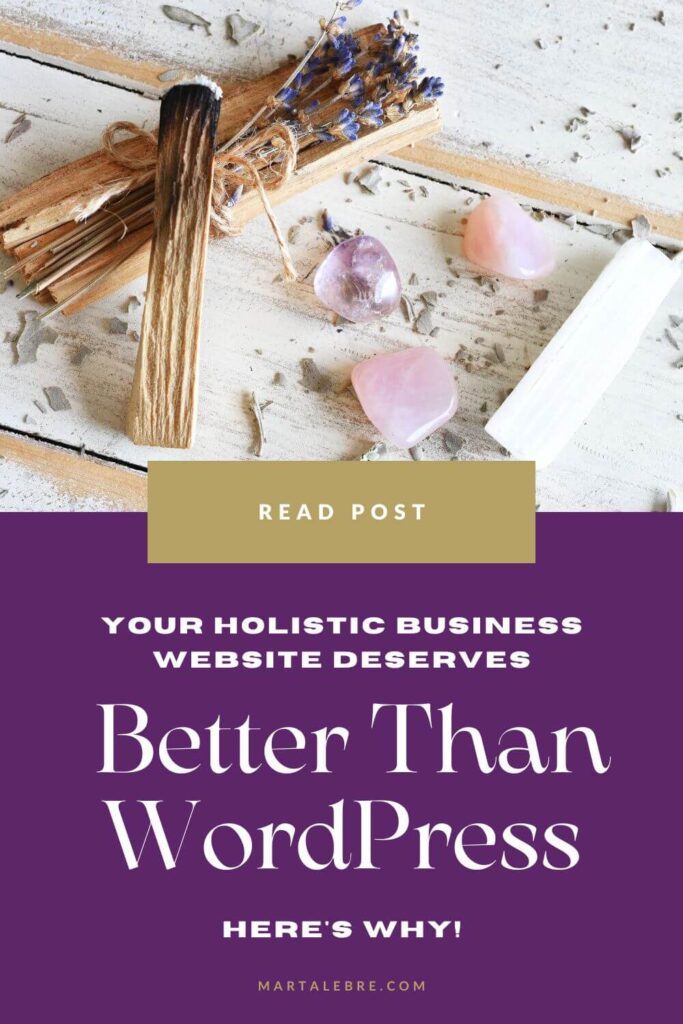
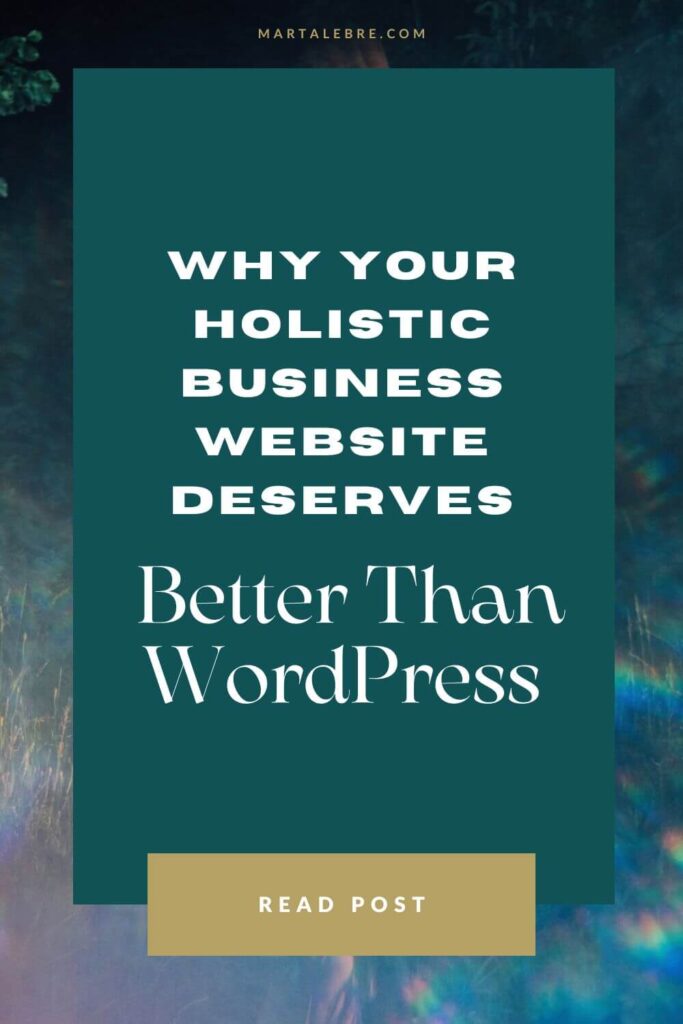

2/13/2024
by Marta Lebre



